How to Restore your data from Backup
Affinidi Vault enables you to backup your data and restore it when setting up your Affinidi Vault account.
There are several reasons why you might need to restore your Affinidi Vault data from backup. For example:
- You have an existing Affinidi Vault account on one device and would like to setup your account on another device, or
- You will be losing access to your old device, and needs to restore the data you backed up onto your new device.
If you were on the How to Backup your Affinidi Vault guide, you would know that Affinidi Vault provides two options for you to backup your data:
Data Backup: An encrypted .json file is generated and downloaded to your device.
Cloud Backup: Affinidi Vault will send an email with the Backup ID and details on restoring and deleting the backup.
Do note that as the files are encrypted, you will need your Affinidi Vault passphrase to restore it.
Restore your Data Backup
Here are instructions on how you could restore your Data backup from each backup option you have chosen.
- Go to Affinidi Vault. On the welcome screen, select ‘Restore from backup’.
If you are not seeing the welcome screen, please delete your browsing data, clear cache and try again.
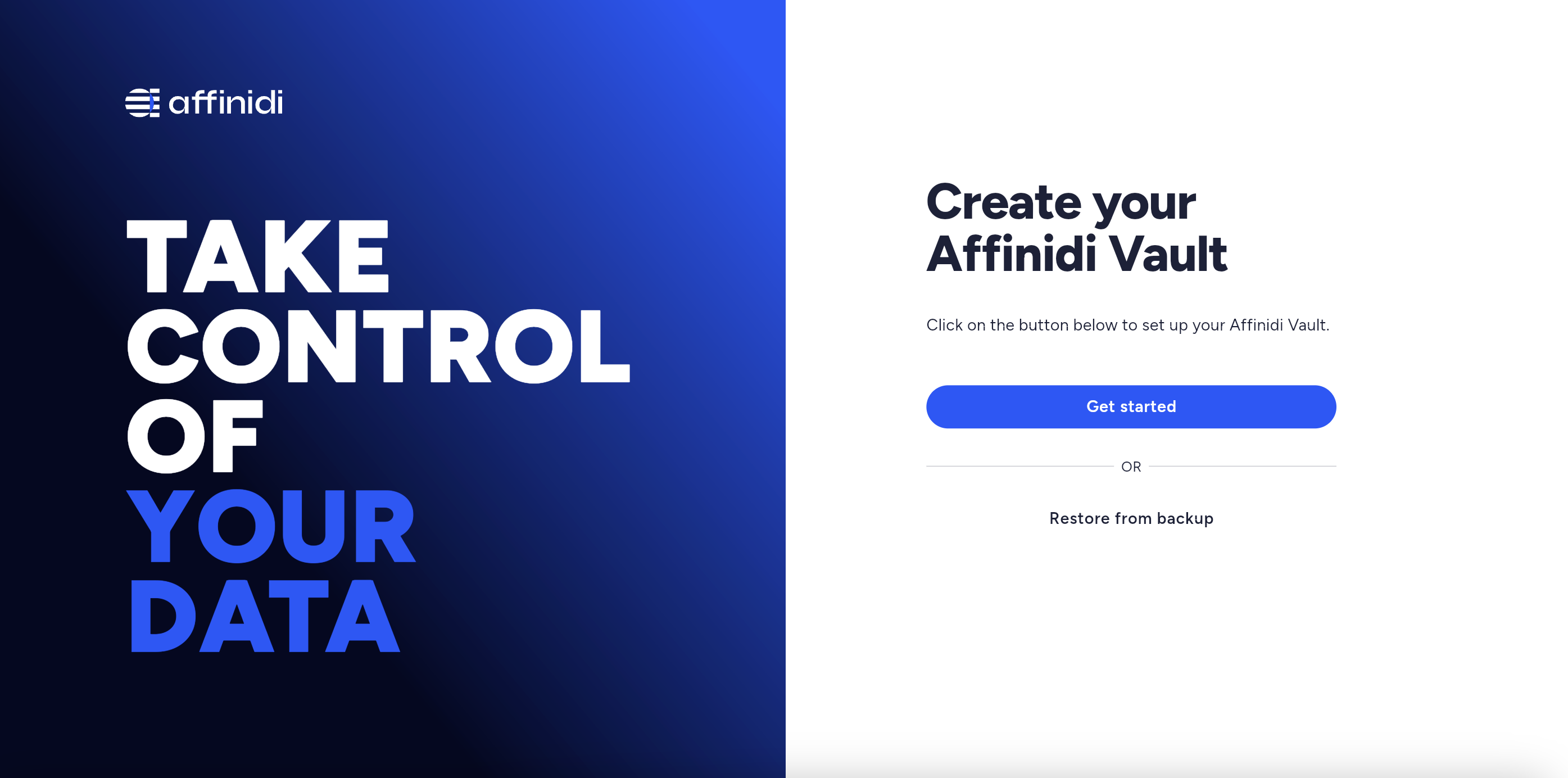
- Here you will be able to:
- Upload backup file
- Restore from cloud
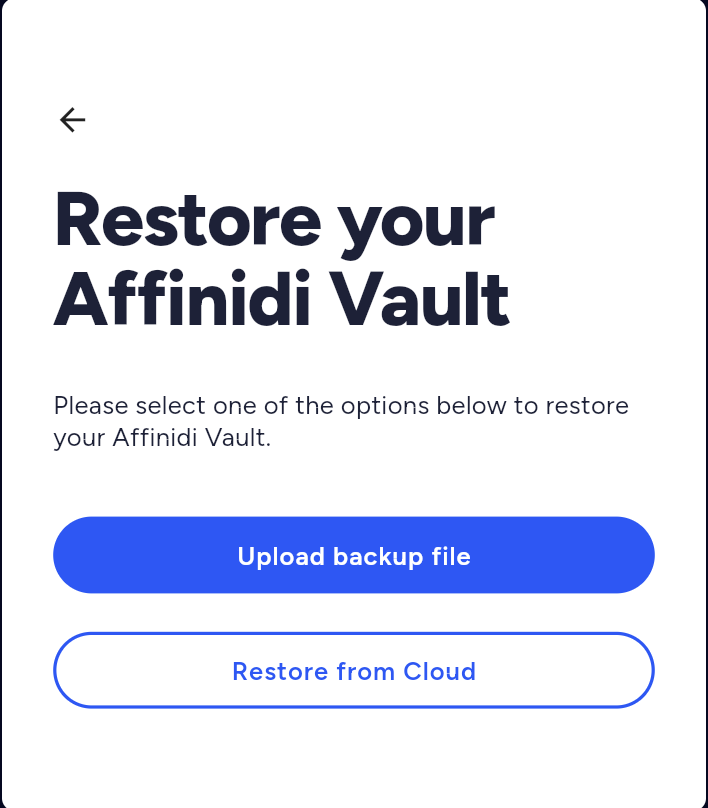
Restore your Data Backup from the .json file
- Select Upload backup file > Upload the Data Backup file that you have downloaded previously > Select Continue
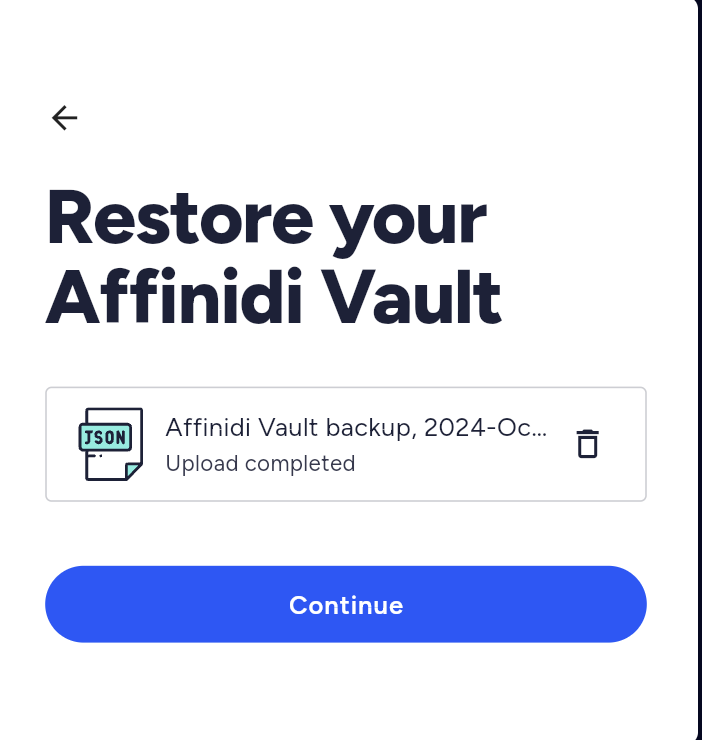
Restore your Data Backup from the Cloud
- Select Restore from cloud > Enter your ‘Backup ID’ from your ‘Restore your Affinidi Vault’ email.
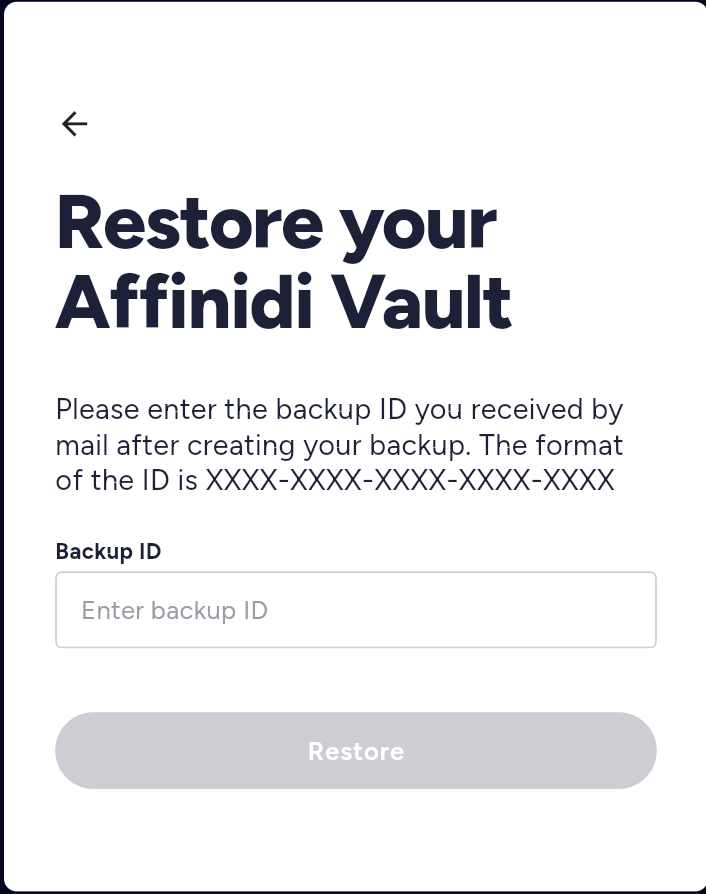
Continuing from the steps above,
Enter your passphrase to restore your Affinidi Vault.
Your Data Backup restore is deemed successful once you are brought to this page.
Here you can choose to Enable biometrics or skip for now, and open your Affinidi Vault.
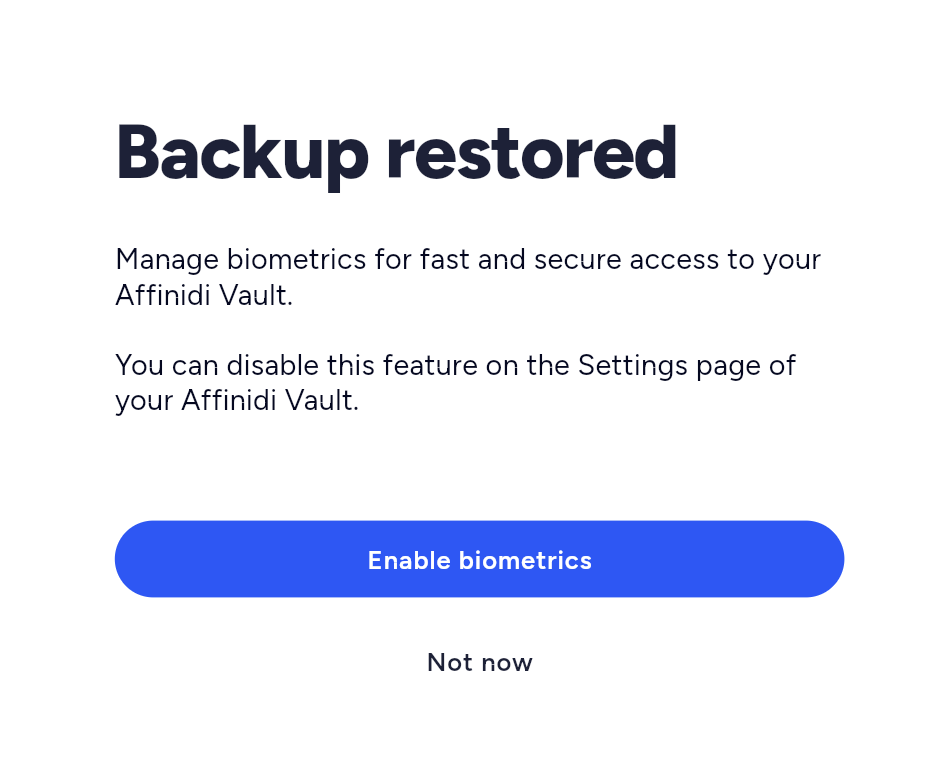
Glad to hear it! Please tell us how we can improve more.
Sorry to hear that. Please tell us how we can improve.
Thank you for sharing your feedback so we can improve your experience.