How to delete your data, or data from your Affinidi Vault
If you need to delete your Affinidi Vault data, there are several scenarios where this may be necessary. For example, if you are transitioning to a new mobile device, you may need to remove the data stored on your previous device. Additionally, you may wish to delete specific backups you have created.
Please note that once you lose access to your device, data deletion cannot be initiated from the Affinidi Vault. If you’re concerned about any backups or data stored in the cloud, the steps below will guide you on how to delete those backups or any local copies you’ve previously downloaded.
Keep in mind that to ensure a complete deletion, you may need to repeat the process for each individual backup.
Delete your Affinidi Vault Data
You have the option to delete all your Affinidi Vault data if you wish.
Ensure you have generated a backup of your current data to restore later, before deleting your Affinidi Vault data.
To delete your Affinidi Vault data from the current device:
Unlock your Affinidi Vault with your passphrase.
Once you have unlocked your vault, go to side menu bar and select Settings.
Select Delete Affinidi Vault and enter your Passphrase to confirm.
Note: This action cannot be undone. All your data, including settings and personal content will be permanently deleted.
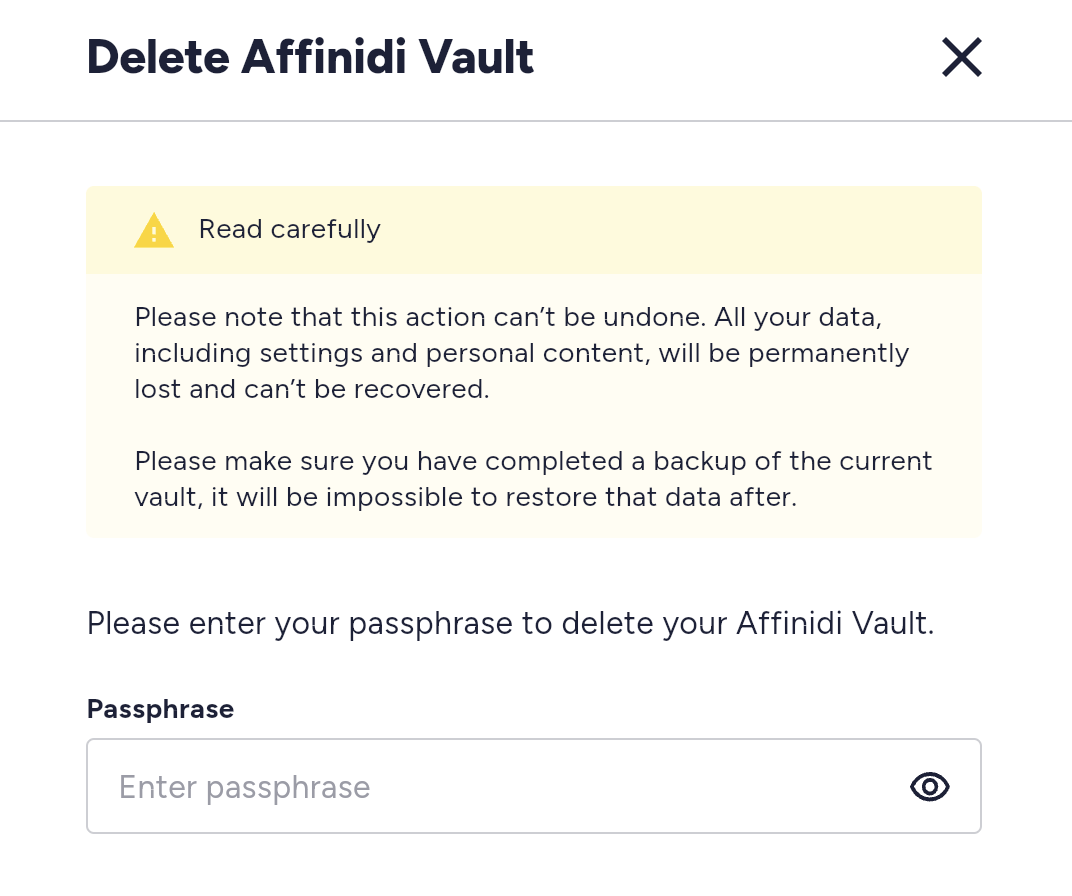
Repeat the steps under ‘Delete your Affinidi Vault Data’ for each Affinidi Vault account from which you wish to delete data.
Delete your Data Backup
If you have done your Data Backup previously and would like to delete your backup data, you may proceed with the following steps.
Delete Data Backup file you have downloaded
To delete the Data Backup file you have downloaded previously:
Locate the Data Backup (.json) file stored on your device.
Delete the file, and Remove file from Recycle Bin.
Repeat the steps for every Data Backup file you wish to delete.
Delete your Data Backup on Cloud
Affinidi will store indefinitely your cloud backup unless requested otherwise.
To delete the Data Backup on Cloud:
Locate the Restore Instructions email (Subject: Restore your Affinidi Vault) sent to you previously.
To process your request, we will need certain information to verify your identity and confirm the deletion. Please note that this is one of the few instances where we will collect and use your details solely for the purpose of responding to and processing your data deletion request.
Repeat the steps for each Data Backup to Cloud you wish to delete.
Related Questions
If an old mobile device with Affinidi Vault installed is being sold, is it necessary to delete data on the current device?
As Affinidi Vault data is securely stored on edge, and you will lose access to your device, it would be recommended for you to proceed with a Data Backup and Restore the Data you have backed up on your new device.
Then, you may proceed to Delete your Affinidi Vault Data from the current device with the instructions under ‘Delete your Affinidi Vault Data’.
If two devices share the same Affinidi Vault account, how many times does data need to be deleted for complete removal?
You will need to delete your data from both devices. Please note that every Affinidi Vault account needs to be deleted individually.
While we review all inputs, please note that we cannot respond directly as we do not collect personal information.
Glad to hear it! Please tell us how we can improve more.
Sorry to hear that. Please tell us how we can improve.
Thank you for sharing your feedback so we can improve your experience.