Change your Passphrase of your Affinidi Vault
Affinidi Vault enables you to discover, collect, store, share, and monetise your data in a fragmented world. By leveraging decentralised technologies, Affinidi Vault empowers greater control, and prioritises user-centricity in a privacy-first, consent-driven way.
How to change your Passphrase
Follow these steps if you would like to change the passphrase to your Affinidi Vault.
Unlock your Affinidi Vault with your existing passphrase.
Once you’ve unlocked your vault, go to the side menu bar and select Settings > Security Settings.
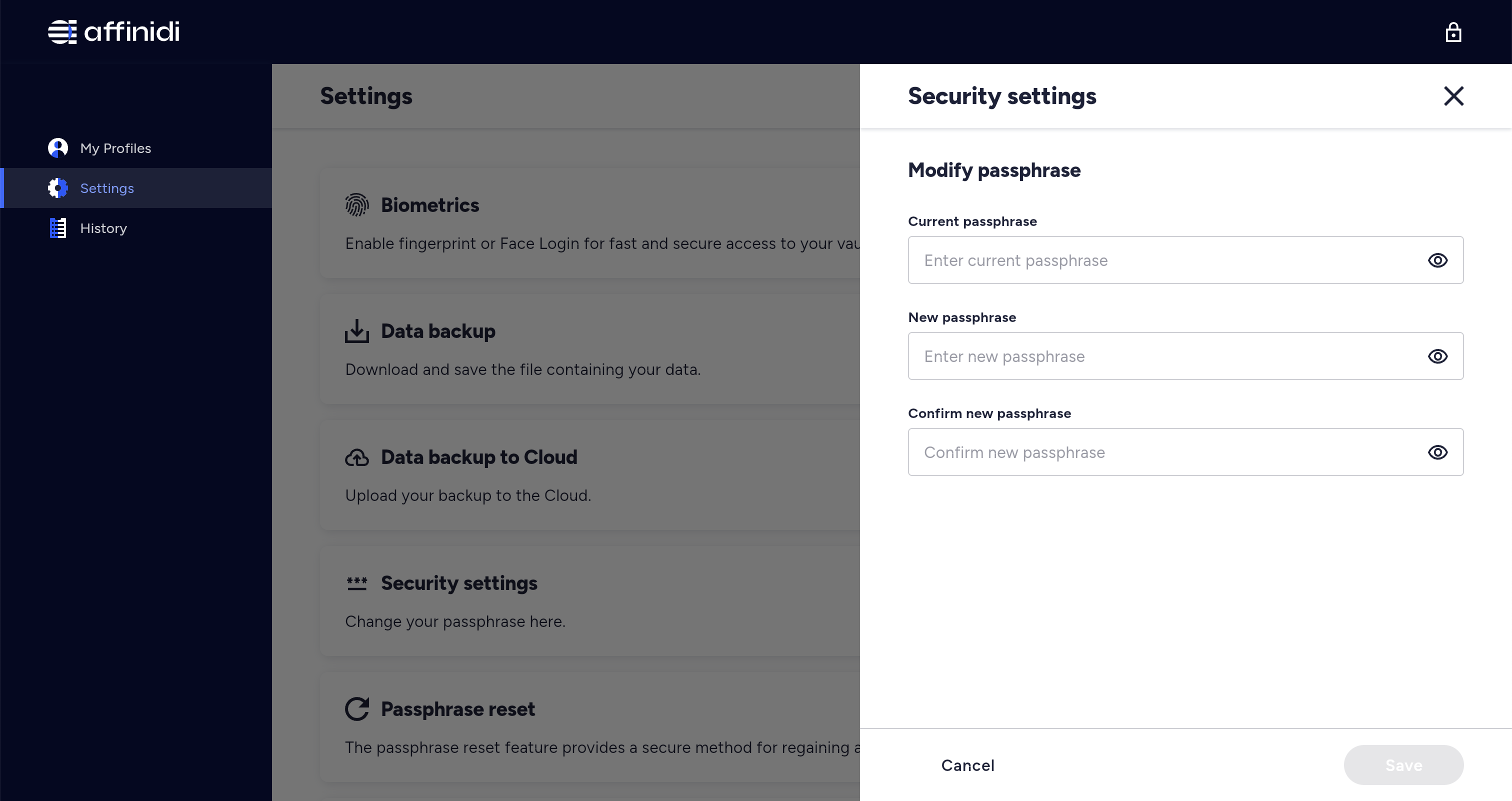
- Follow the on-screen instructions. Input your current passphrase, create a new one, confirm, and save it.
Now that you have reset your Affinidi passphrase, it is recommended to re-setup your Affinidi Passphrase Reset. Use Steps 2, 3 and 4 of this guide to setup your passphrase reset.
While we review all inputs, please note that we cannot respond directly as we do not collect personal information.
Glad to hear it! Please tell us how we can improve more.
Sorry to hear that. Please tell us how we can improve.
Thank you for sharing your feedback so we can improve your experience.