How to Scan document and Extract Data in Cloud Profile
The cloud profile in Affinidi Vault provides a convenient and secure way for you to manage and sync your information across multiple devices, on Cloud. It also allows you to upload documents into your Affinidi Vault and extract data from it to quickly populate your profile, such as personal information and preferences.
Once your cloud profile is created, you can scan document and extract the data you wish to keep.
Scanning a Document in your Cloud Profile
Once you have uploaded your files, you can start scanning documents.
- Go to My Files in your cloud profile, and click on the file that you would like to scan, select Scan document.
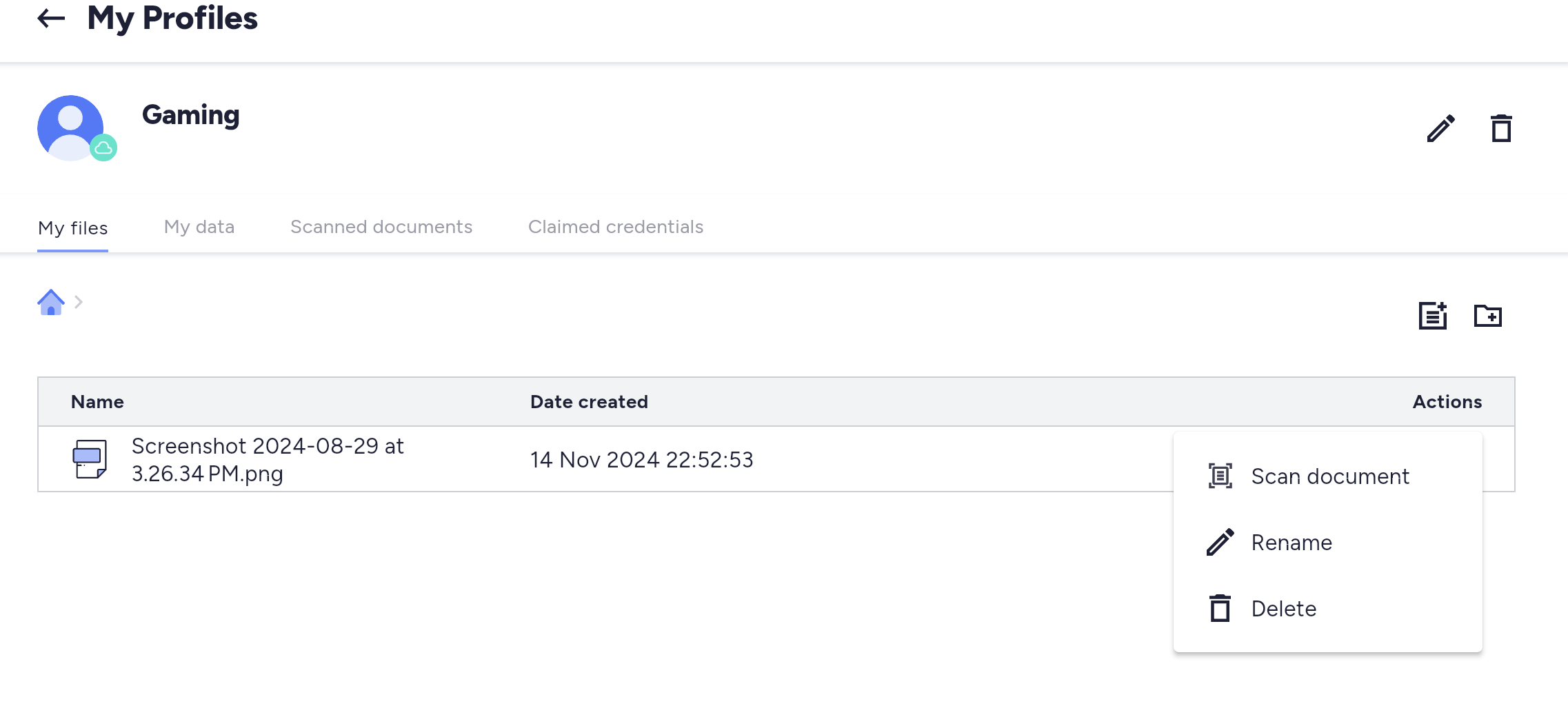
- Once the file is scanned, it will be sent to the Scanned documents tab.
A message will pop up stating “You have 24 hours to extract the data from the file. After 24 hours, the scanned file will be deleted and you will need to rescan it.”
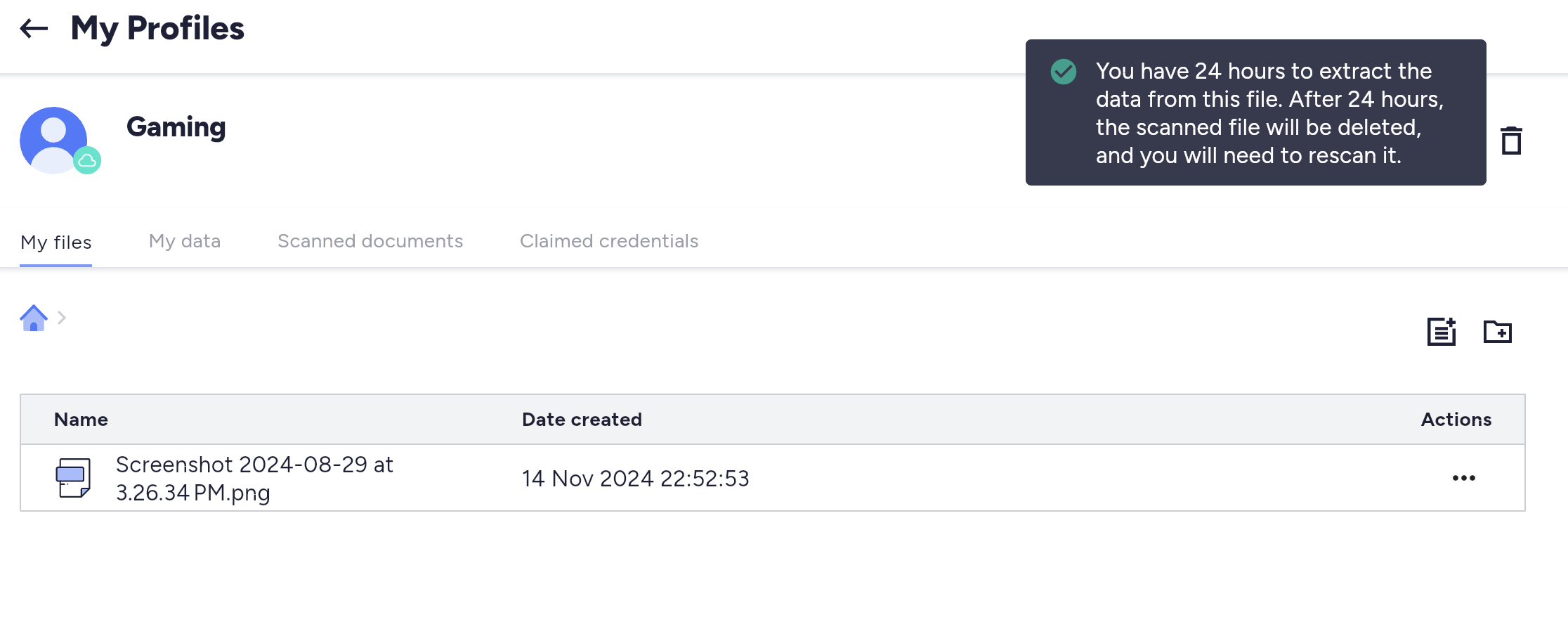
- Navigate to Scanned documents to find your scanned document. You will be able to see your scanned document with the status Completed. Otherwise, refresh the page.
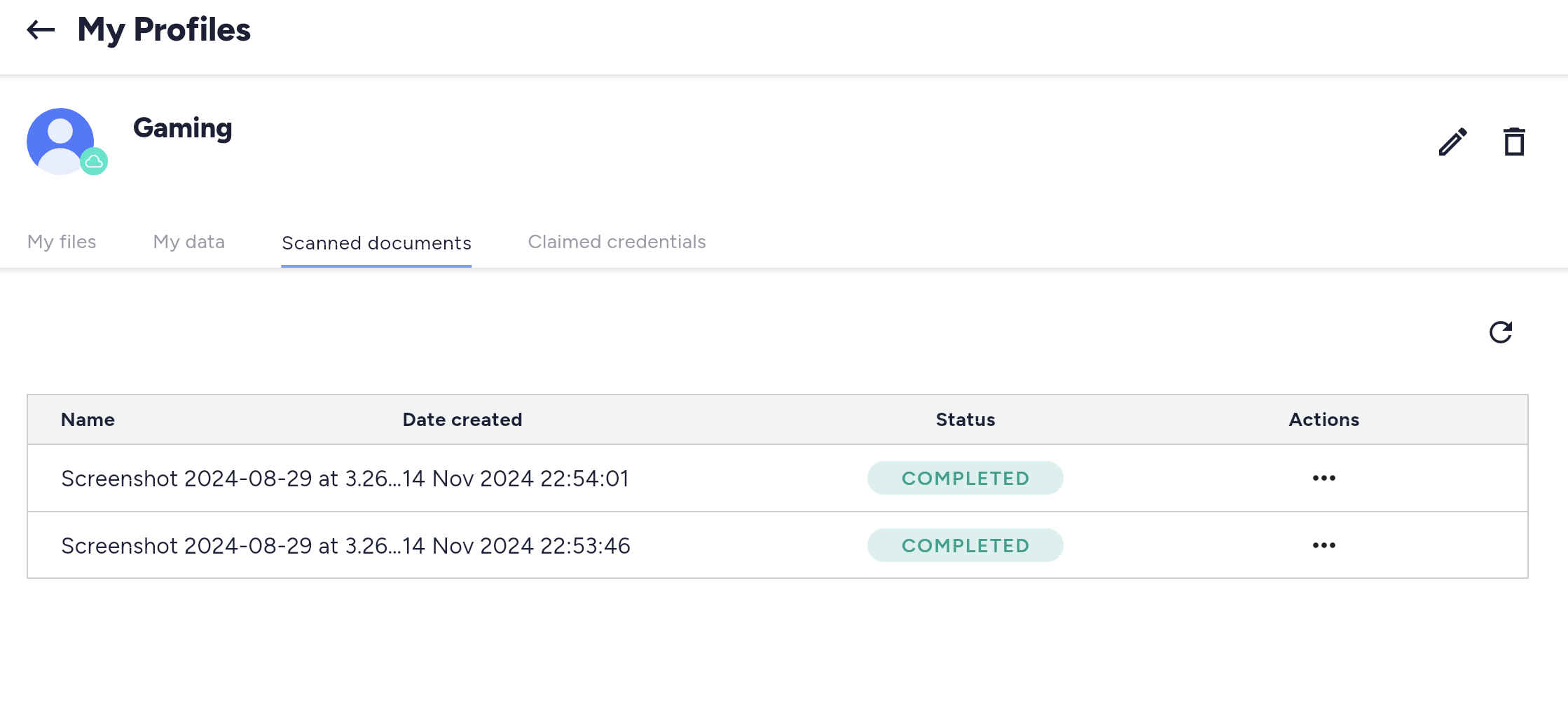
Once the scanned document is completed, you will be able to extract data from it.
Extracting Data from a Scanned Document
In your cloud profile, open the Scanned Documents tab.
Find the file that you want to extract data from, then click on the three-dot menu and select Extract data.
Here, you will be able to check the boxes next to the data fields that you wish to keep. Click Update.
A message will pop up stating “You have successfully updated your profile data.” The selected data will now appear under My data.
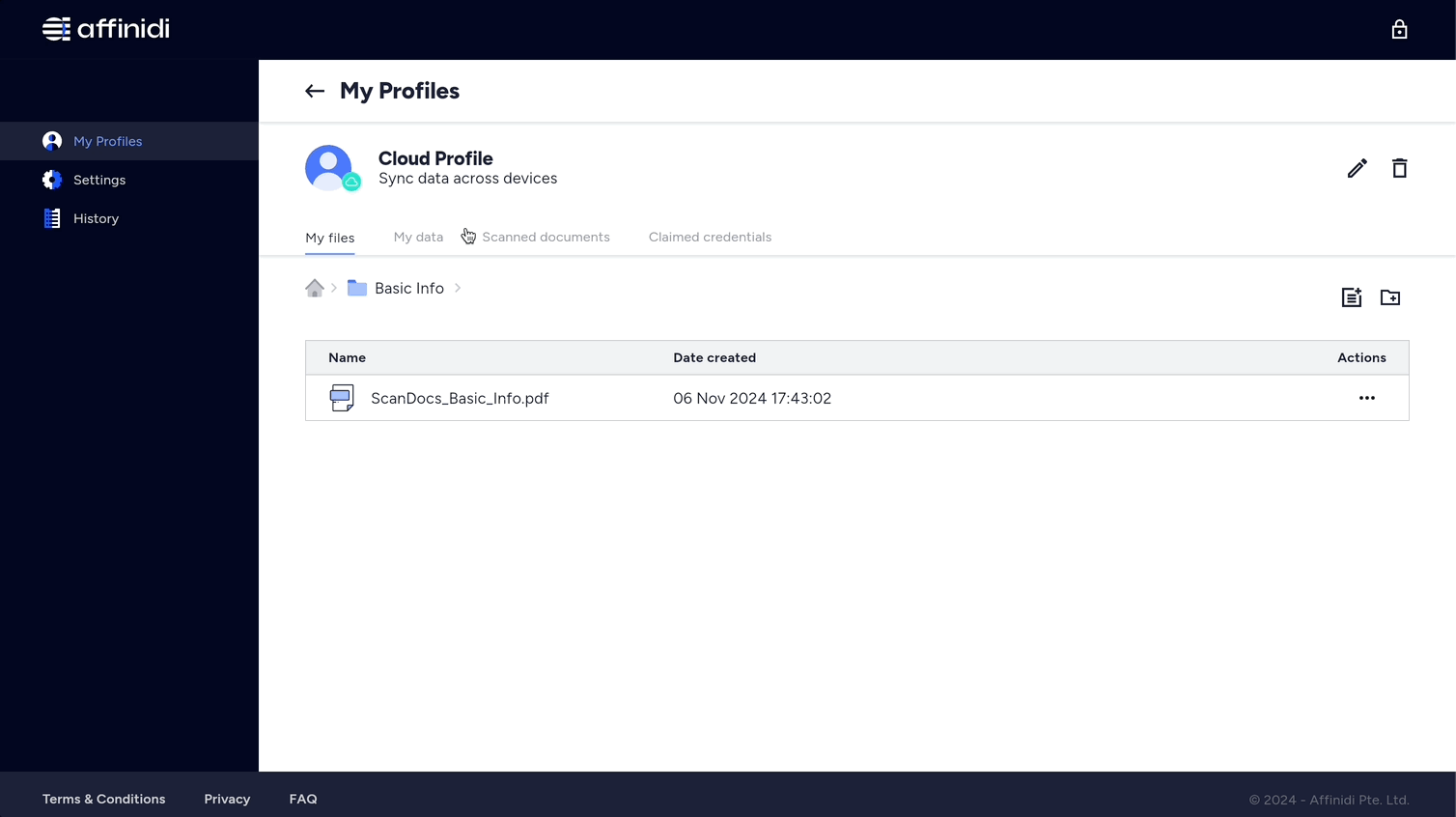
Scanned documents are retained for 24 hours to allow data extraction. After this period, scanned documents are automatically deleted. You will need to rescan the document to extract data.
Related Questions
Are you able to extract data from scanned documents in an edge profile?
No, currently, data extraction from scanned documents is only supported in cloud profiles.
While we review all inputs, please note that we cannot respond directly as we do not collect personal information.
Glad to hear it! Please tell us how we can improve more.
Sorry to hear that. Please tell us how we can improve.
Thank you for sharing your feedback so we can improve your experience.