Verify Your Identity With Affinidi's ID Verification (IDV)
What is ID Verification (IDV)?
ID Verification (IDV) is a feature of Affinidi Vault that provides you with a method to verify your identity using government identity document like Passport or Driving License. Upon successful verification, it creates a Verifiable Credentials (VC) that you can share and reuse for ID Verification process.
The ID Verification process helps business to verify your identity, which provides you better protection against identity fraud, reducing the risk of unauthorised transactions. Once your identity is verified, you can reuse your credentials in the future for convenience.
How to verify yourself with Affinidi’s ID Verification (IDV)
ID Verification process will be triggered when someone requests to verify your identity.
To securely verify your identity using Affinidi’s ID Verification, you will go through three main phases. Setting up an Affinidi Vault account is a crucial first step to ensure a secure, compliant, and reliable identity management process. The Affinidi Vault serves as a trusted repository for Verifiable Credentials (VCs), reducing the risk of fraud and enhancing the verification process.
3 Phases of Verification
Phase 1: Create an Affinidi Vault Account
Before starting the ID Verification process, you need to set up an Affinidi Vault account.
- For Existing Users: If you already have an Affinidi Vault account, simply log in and proceed to Phase 2.
- For New Users: If you don’t have an account, follow the on-screen steps during the ID Verification process to create one. For more detailed instructions, refer to the Get Started Guide for step-by-step assistance in setting up your Affinidi Vault account.
Phase 2: ID Verification Process
ID Verification process will be triggered when someone requests to verify your identity. This involves uploading your identification documents and completing a liveness check to prove you are a real person, not using automated tools or images. Currently, only a passport is accepted as a proof of identity.
Steps in the ID Verification Process
- Upload your document: Submit a scan of your passport.
- Liveness Check: Perform a liveness test to confirm you are physically present.
- Receive your VC: Upon successful verification, a Verifiable Credential (VC) will be issued and saved in the Claimed credentials section of your Affinidi Vault.
For more information on Verifiable Credentials and Claimed credentials, see this guide.
Need Additional Guidance?
Refer to the detailed instructions in the Steps to verify yourself through ID Verification section below.
Phase 3: Share your Data
After obtaining your Verifiable Credential (VC), you can share your data securely with the requesting website or service. This enables seamless interactions while ensuring your data remains secure and trustworthy.
Learn more about Verifiable Credentials and Claimed credentials to better understand how to manage and use your credentials.
Steps to verify yourself through ID Verification (IDV)
Once you log in to your Affinidi Vault, you will be redirected to our third party vendor, Veriff, to start the ID Verification process.
- Ensure all ID documents are clear and readable
- Ensure that your passport is not expired or physically damaged
- When taking selfie of yourself, ensure that your face is in the frame and clearly visible
- Ensure that you have good background lightings
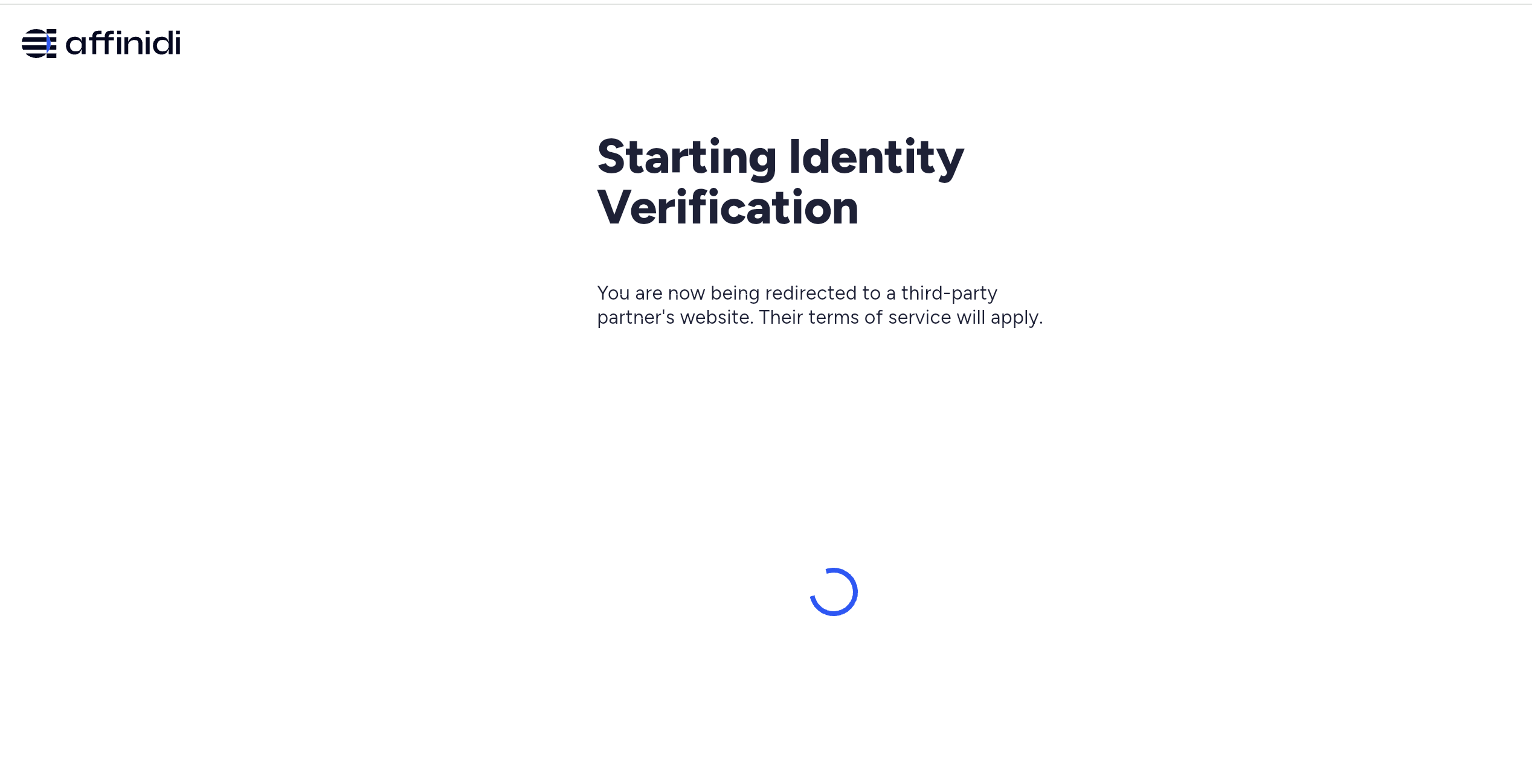
- Prepare your Passport and Device
Ensure your passport is ready and, in some cases, you may need a smartphone to continue.
- Option 1: Scan the QR code displayed on your screen using your camera app
- Option 2: Click Continue with your current device to proceed
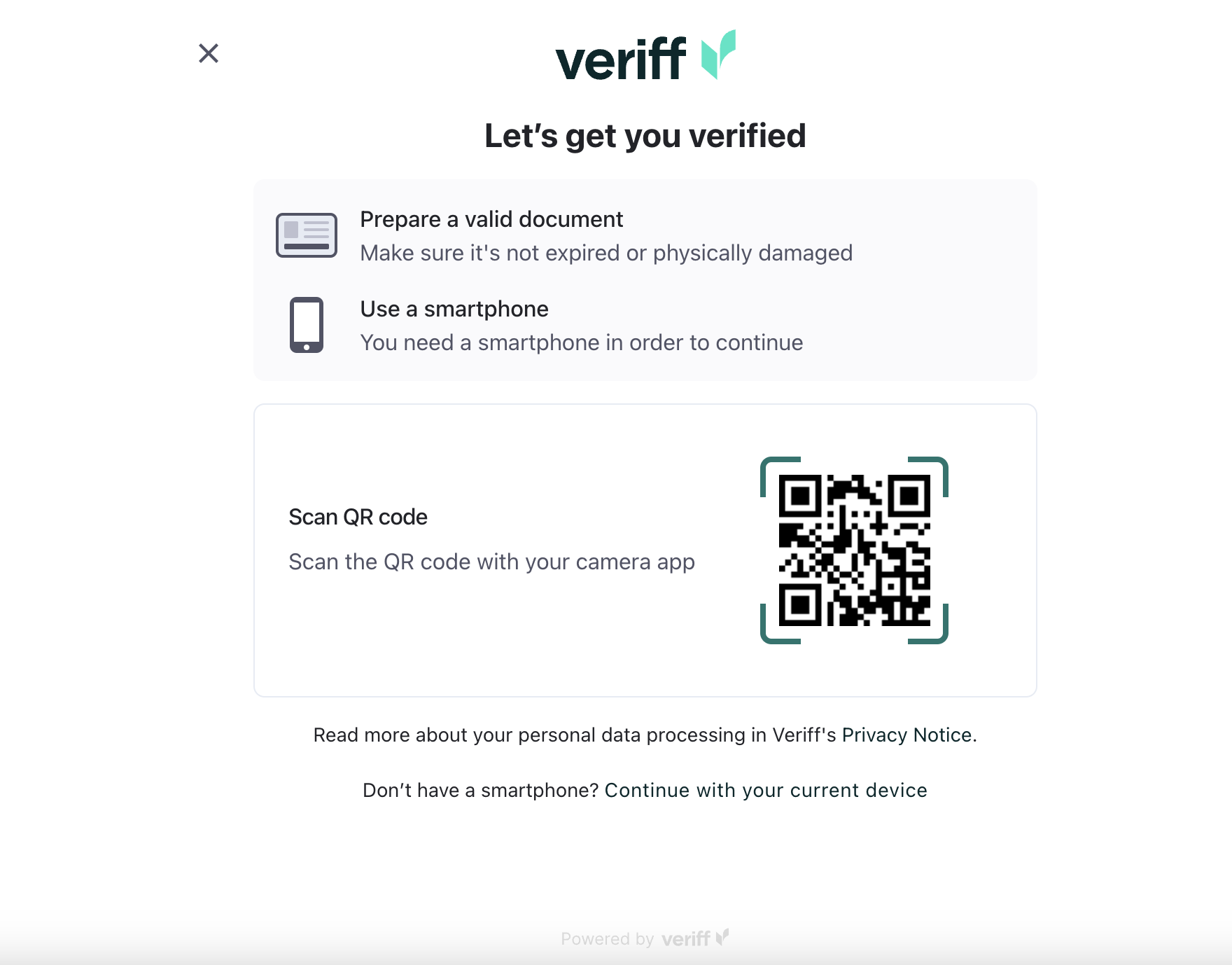
- Click on Let’s go! to begin
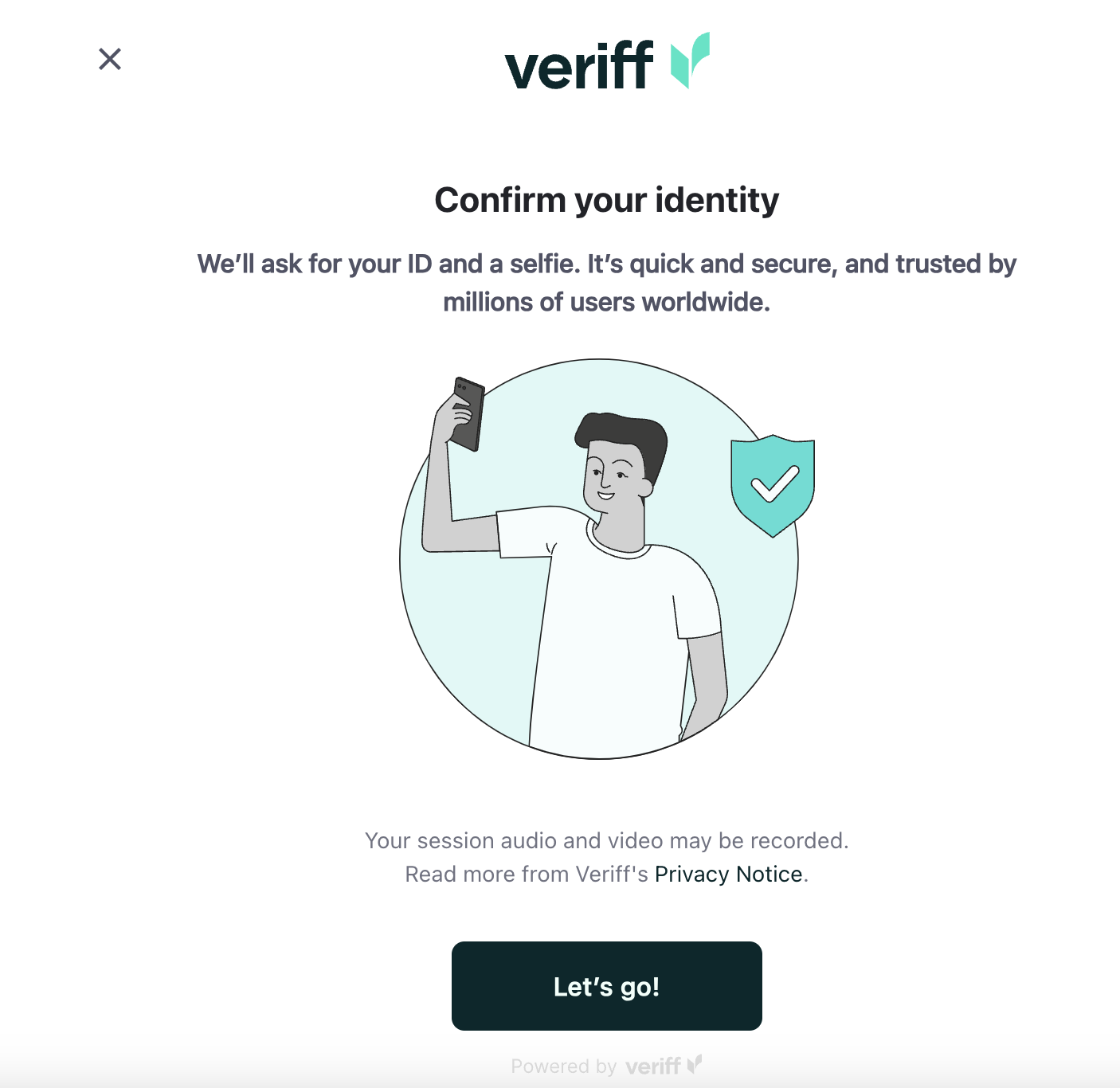
- Select the country that issued your passport, and click Continue
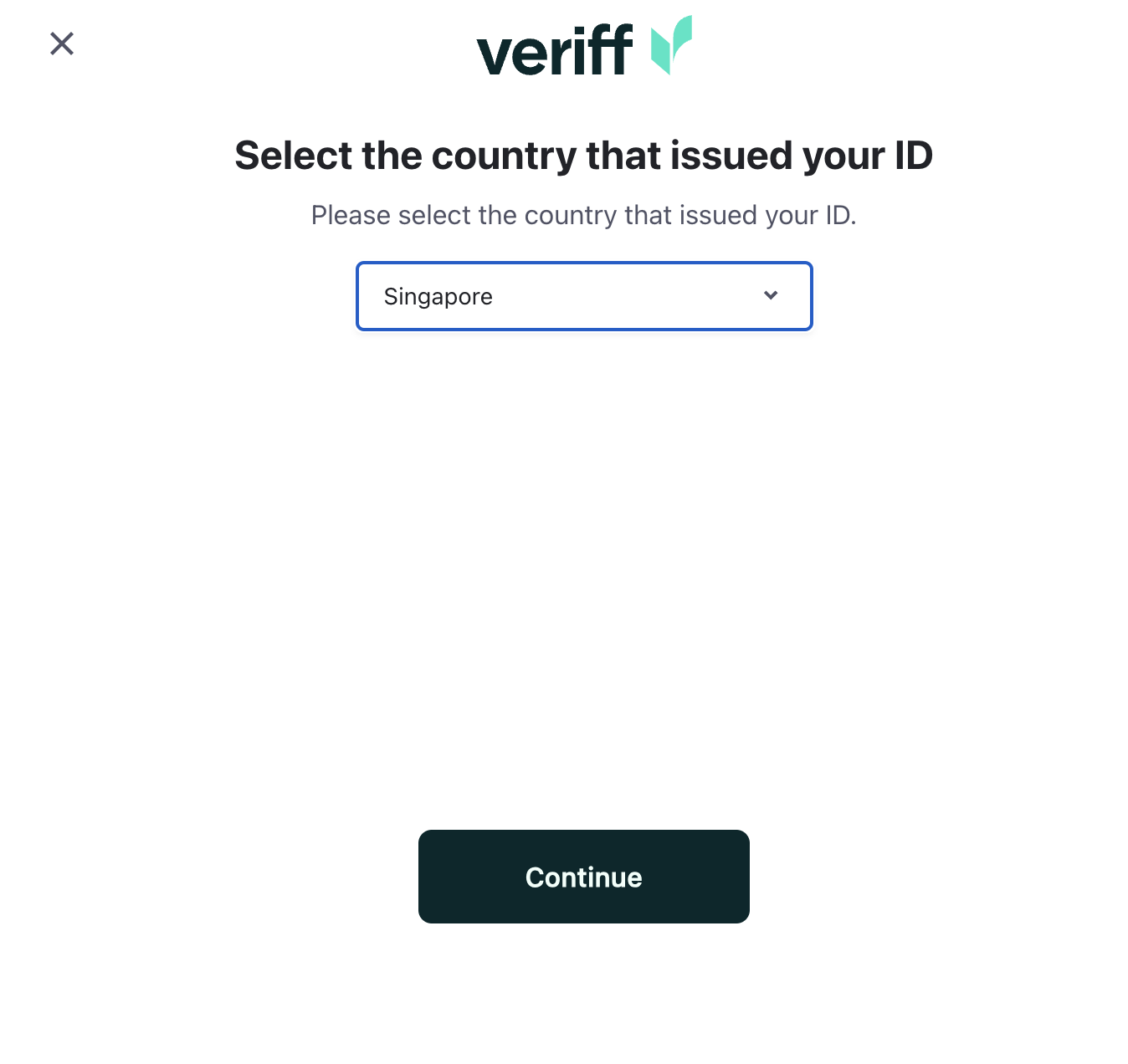
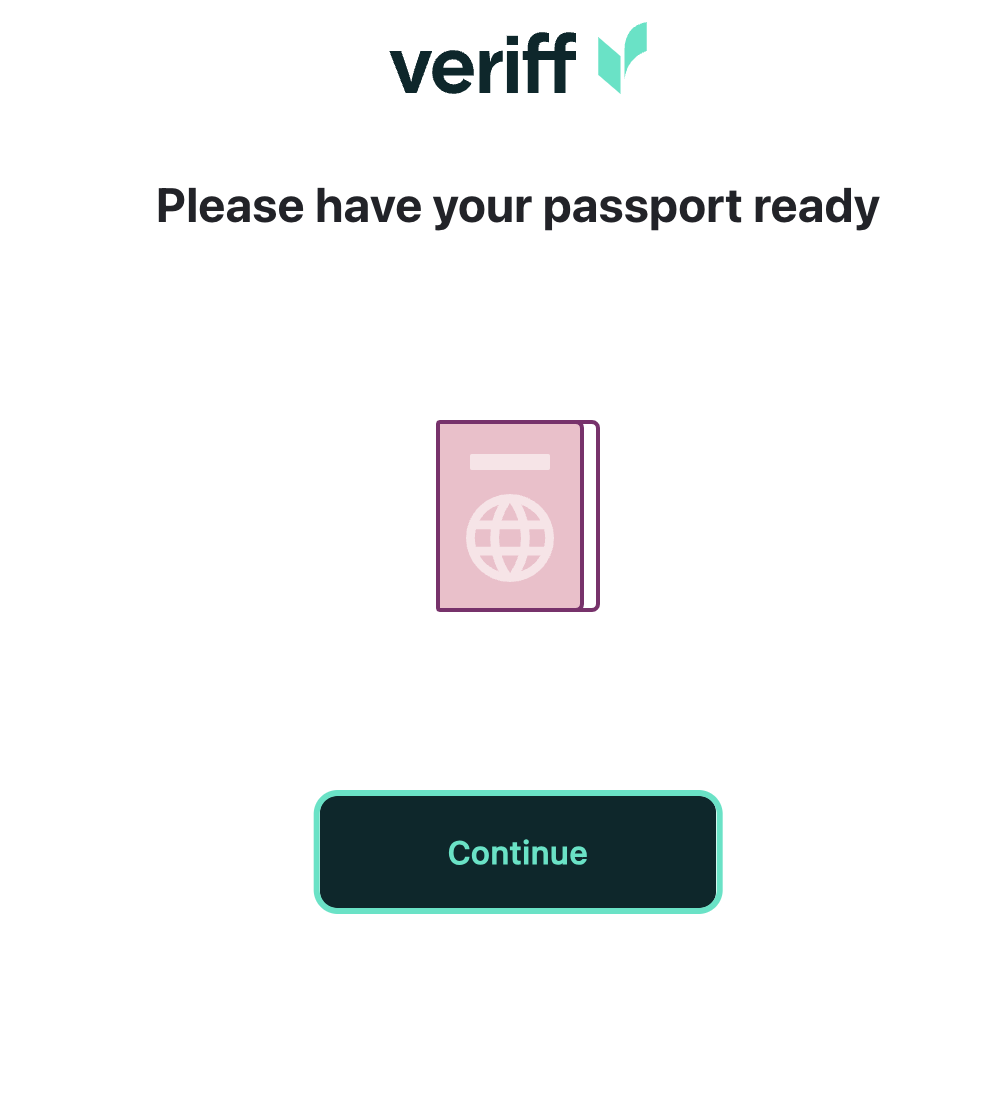
Take a picture of your passport’s photo page, ensuring it is clear and readable.
- Click on Take Photo to capture a selfie
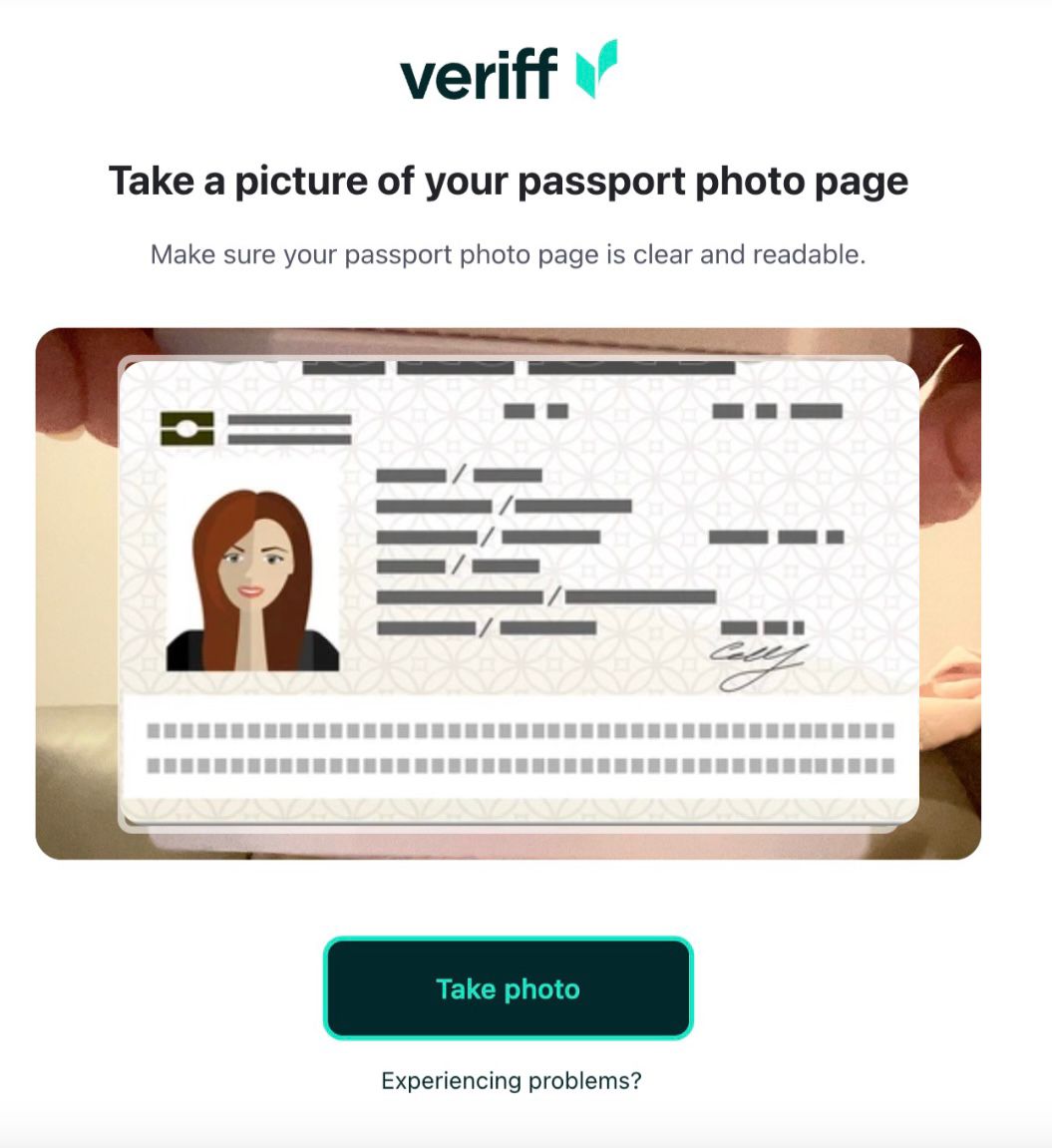
Please ensure your face is within the frame and clearly visible.
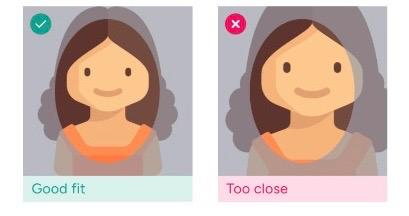
- Processing and Verification
Please wait, while your photos are being processed, image quality checked, and uploaded document is being inspected by Veriff.
Once your ID Verification data has been successfully submitted to Veriff, click Continue to be redirected back to your Affinidi Vault.
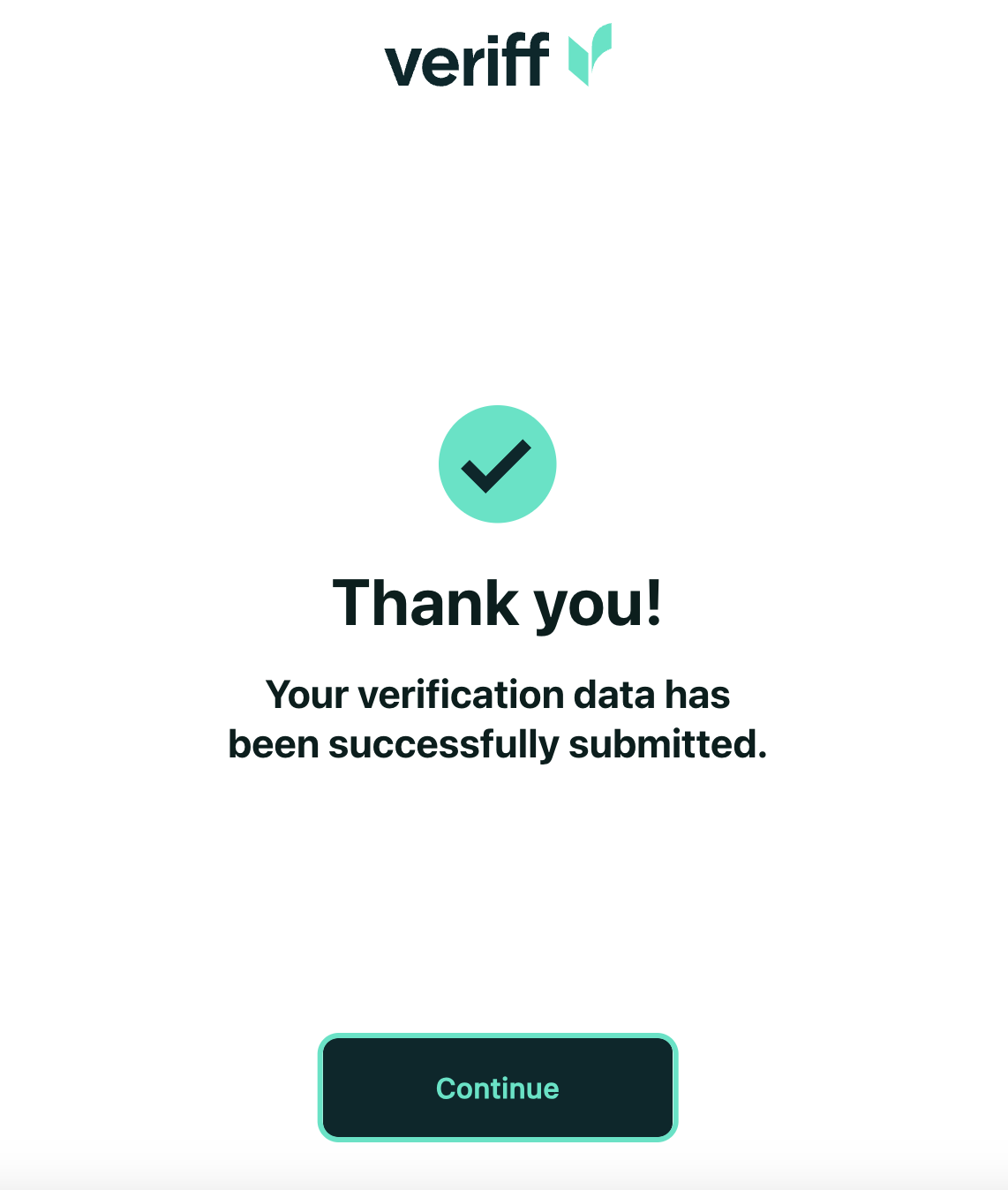
- Enter your passphrase and click Access
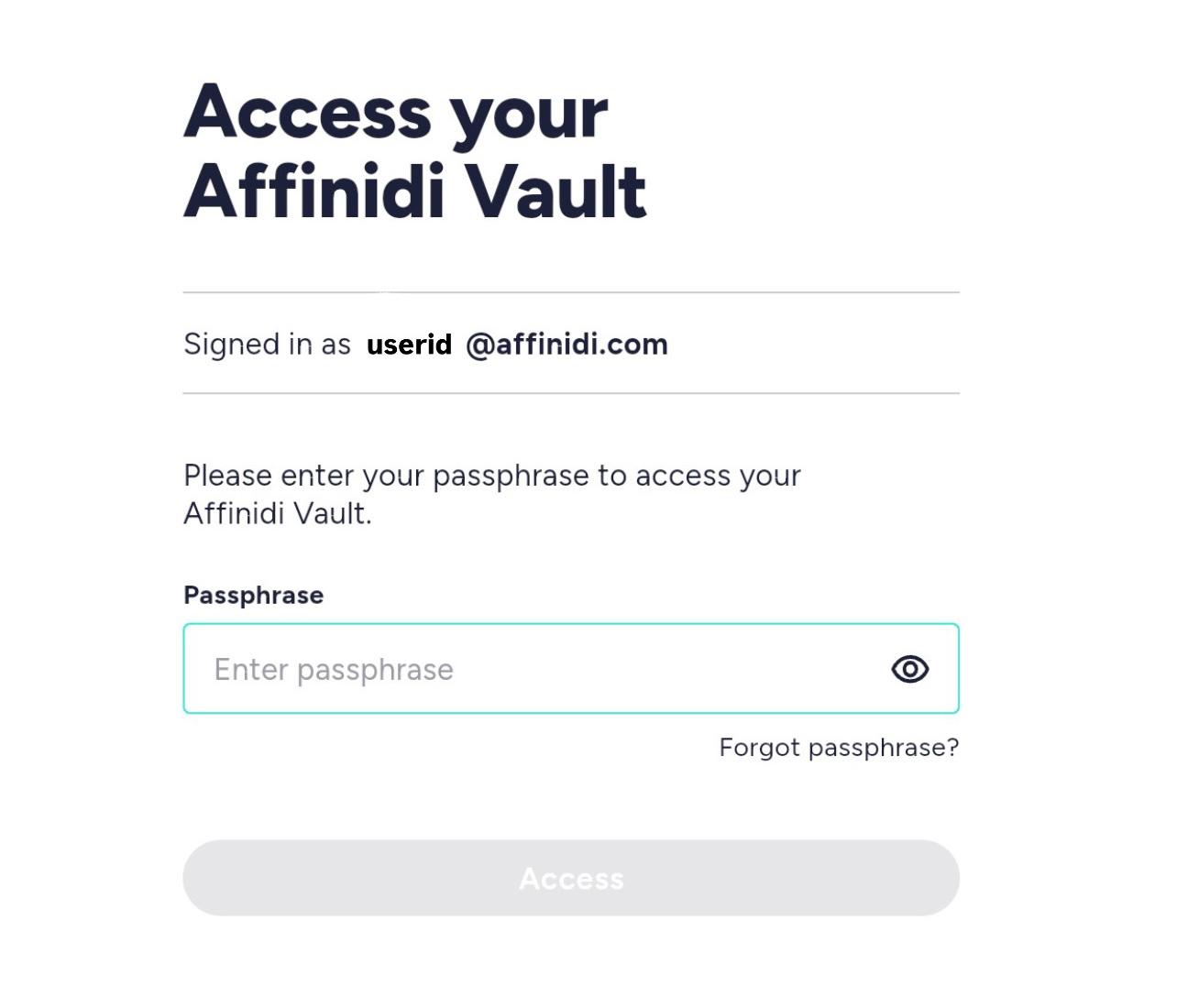
You will be redirected to your Affinidi Vault, where you will be prompted to share your data with the requesting website.
Please follow the steps outlined below to complete the data-sharing process.
Sharing of Data through ID Verification (IDV)
Websites may request data from your Affinidi Vault for verification purposes. This data could either be a Verifiable Credential (VC) issued during the ID Verification process or a VC previously stored in your claimed credentials.
You can securely share your data with the requesting website by following these steps:
Click on Verified Identity Document to view your VC.
Click Share to securely provide your data to the requesting website for verification.
You can find all your Verifiable Credentials (VC) under Claimed credentials in your Affinid Vault.
If any website using Affinidi ID Verification requests your identity document in the future, you can reuse your existing identity VC. This eliminates the need to scan your passport again, making the process quicker and more convenient.
Supported Documents
Currently, the ID Verification supports the following document types for verification:
- Passport
- Driving License (coming soon)
If you encounter any issues, please visit our Troubleshooting guide for more information.
While we review all inputs, please note that we cannot respond directly as we do not collect personal information.
Glad to hear it! Please tell us how we can improve more.
Sorry to hear that. Please tell us how we can improve.
Thank you for sharing your feedback so we can improve your experience.