How to enable and disable your biometrics
Biometrics is a way of identifying people using their unique physical traits or behaviors. For example, it includes things like fingerprints and facial features.
It is like using your body as a password—only you can unlock your vault with your fingerprint or face. This method is often used for security, making it harder for someone else to pretend to be you.
You can use Biometrics for fast and secure access to your vault by enabling your fingerprint or Face Login.
Enable your Biometrics
You can first enable biometrics when you are setting up your Affinidi Vault. Alternatively, you can choose to set up later in your Settings > Biometrics once you have set up your Affinidi Vault.
Setting up your Biometrics on the ‘Get Started’ page:
- Select Enable Biometric ID.
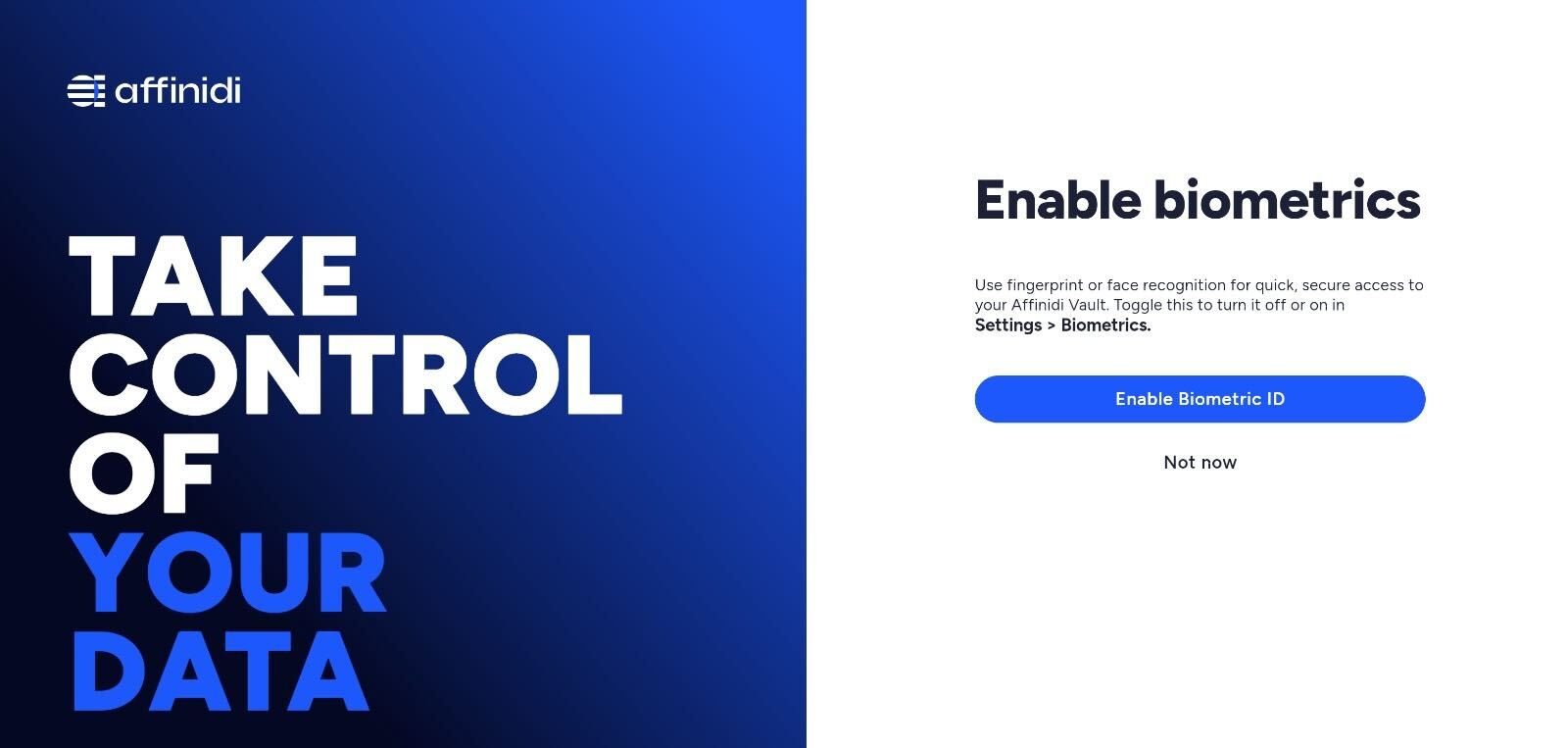
After seeing a pop up window, select Continue.
There will be another pop up window, proceed by clicking on Use Password. Then, either key in your device password, or use your fingerprint to authenticate, and click OK.
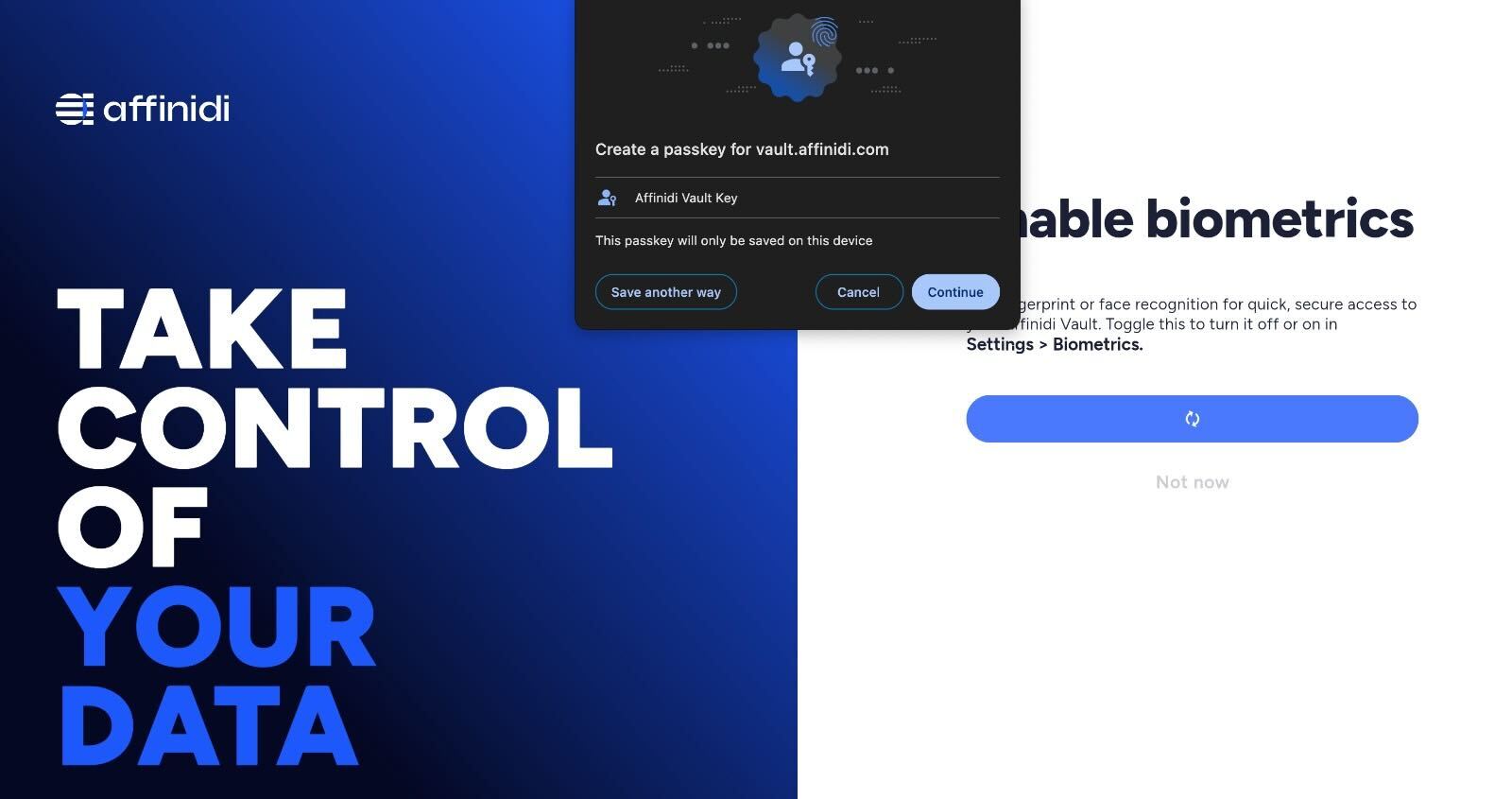
Setting up your Biometrics in your Affinidi Vault:
Unlock your Affinidi Vault with your passphrase.
Under the menu side bar, click on Settings.
Select Biometrics
Toggle the button to turn on, and enter your Passphrase to proceed with your Biometrics authentication.
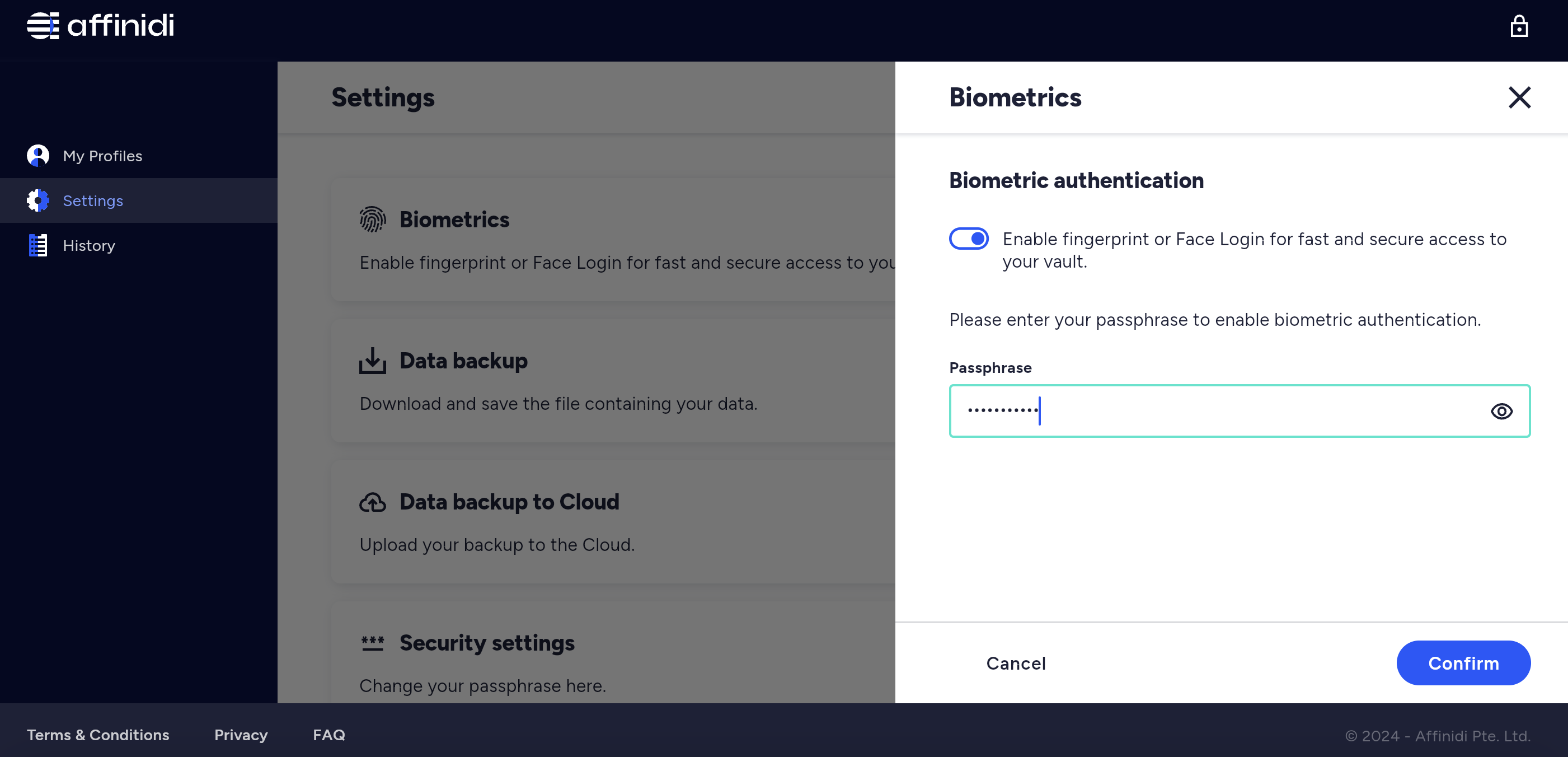
- After seeing a pop up window, select Continue.
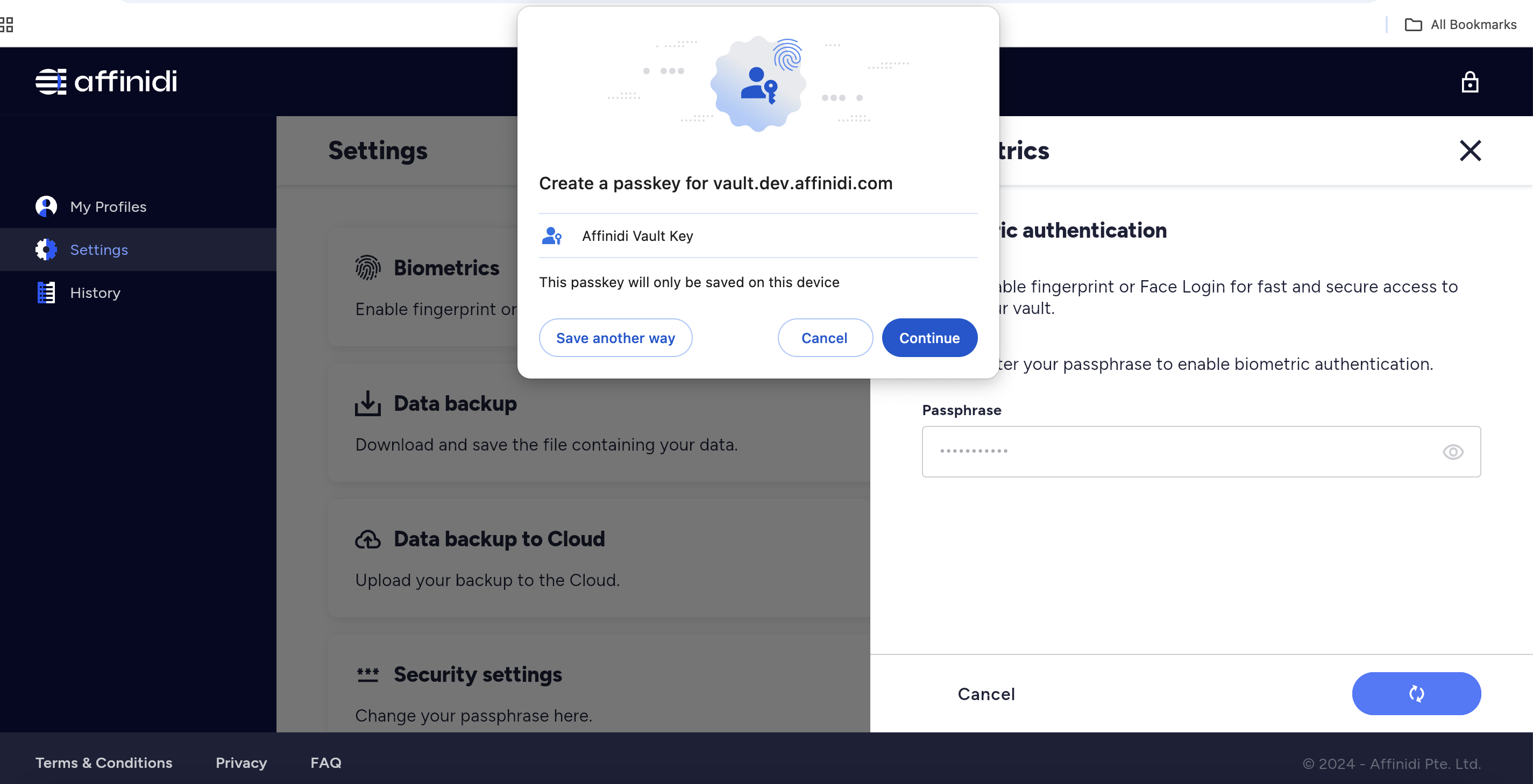
- There will be another pop up window, proceed by clicking on Use Password. Then, either key in your device password, or use your fingerprint to authenticate, and click OK.
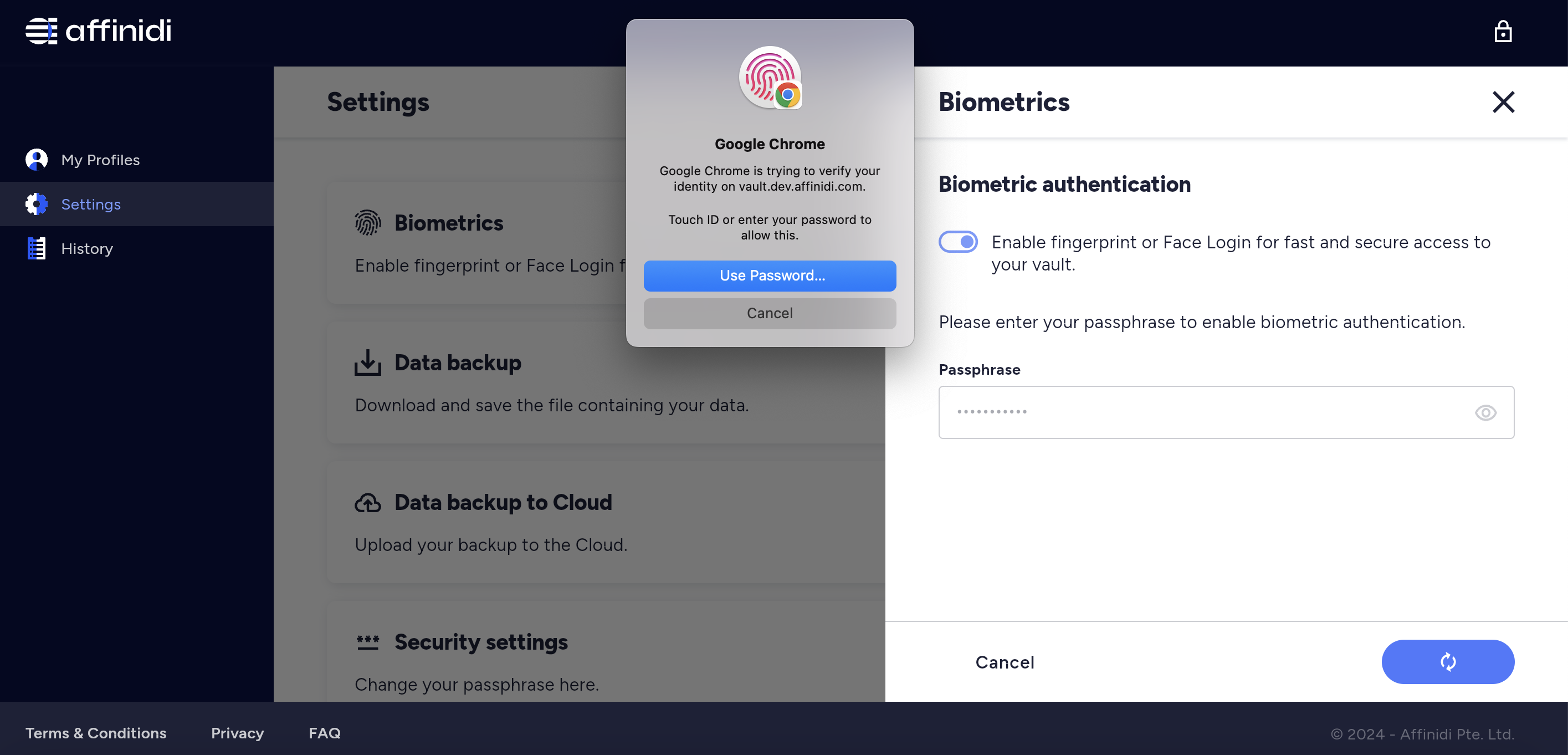
You have successfully enable your Biometrics.
Disable your Biometrics
You may at anytime choose to disable your biometrics in your Affinidi Vault.
Unlock your Affinidi Vault with your passphrase.
Under the menu side bar, click on Settings
Click on Biometrics
Toggle the button to turn off your biometrics and click Confirm
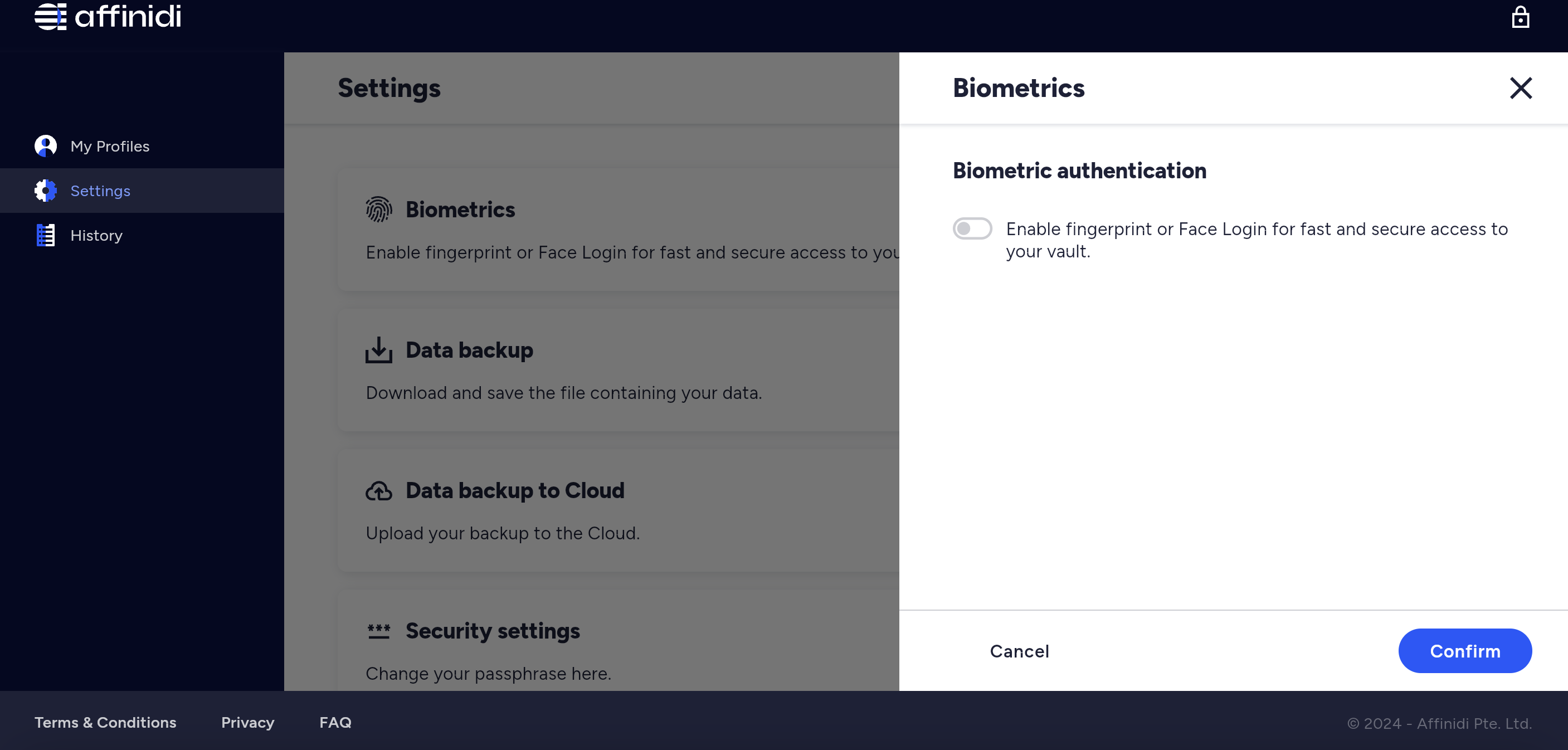
You have successfully disabled your Biometrics.
Related Questions
Can you disable your biometrics anytime?
Yes, you can disable your biometrics anytime and turn it on again if you decided to enable it.
Why should you use biometrics to unlock Affinidi Vault?
It is a faster and secure way to access your vault without having to key in your passphrase.
Glad to hear it! Please tell us how we can improve more.
Sorry to hear that. Please tell us how we can improve.
Thank you for sharing your feedback so we can improve your experience.