Set up Affinidi Vault
Let’s get you started with Affinidi Trust Network.
Before you begin integrating with our products and developer tools, you have to set up Affinidi Vault. We use the Affinidi Login to authenticate developers and grant access to our products and services with Affinidi Vault as the identity provider.
Set up Affinidi Vault
Affinidi Vault provides a Web Vault and Mobile Vault (for Android) version to quickly onboard users into the Affinidi Trust Network. Both applications store the data securely on the local storage of your device (edge).
Click on Get started if you are creating a new account, or click on Restore from Backup if you have an existing backup of your Affinidi Vault. Provide the passphrase to secure your Affinidi Vault.
You have the option to enable Biometrics to unlock your Affinidi Vault easily instead of using passphrase.
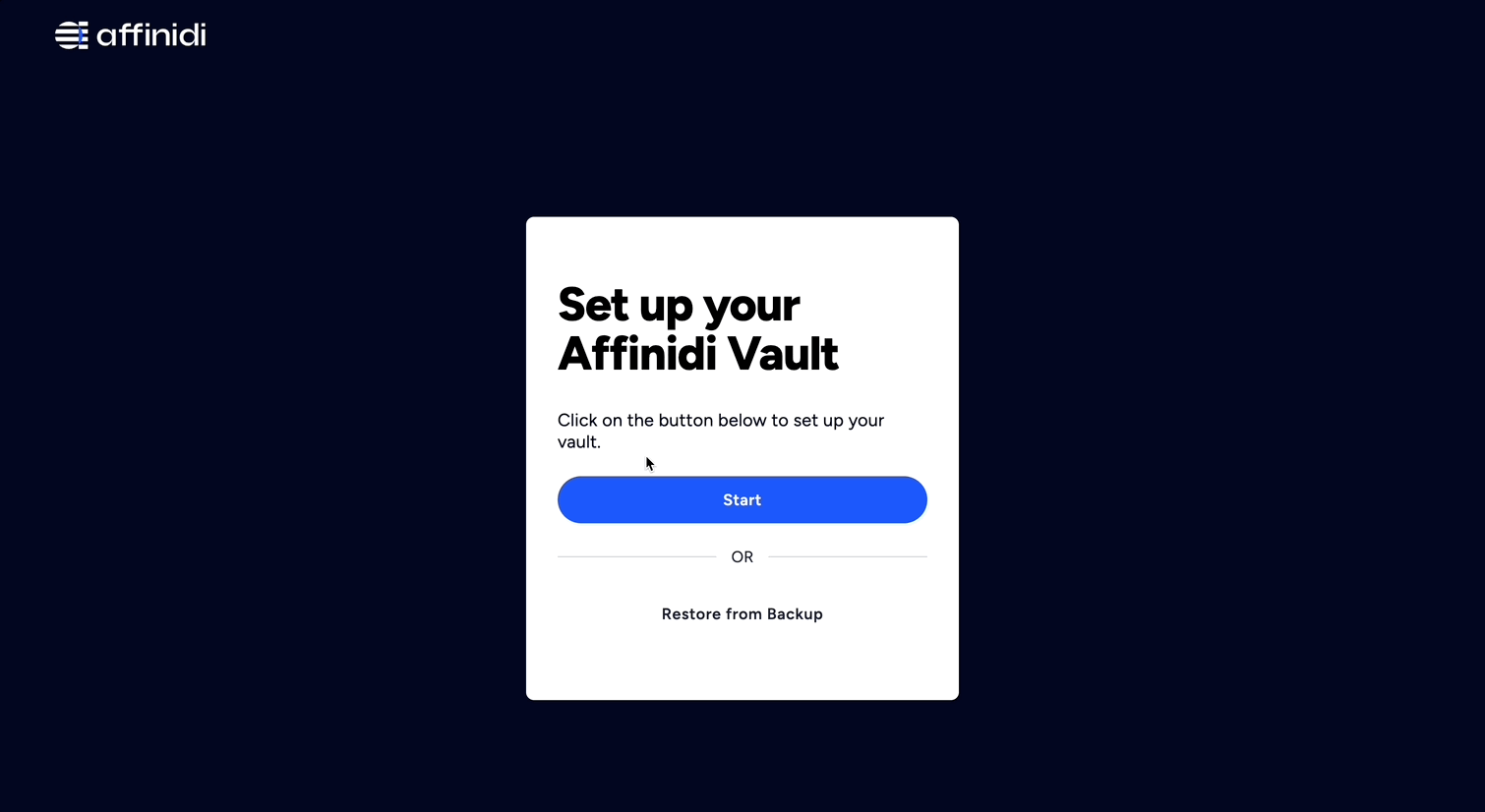
- Enter your email address to register with the Affinidi Vault. An OTP will be sent to this email for verification.
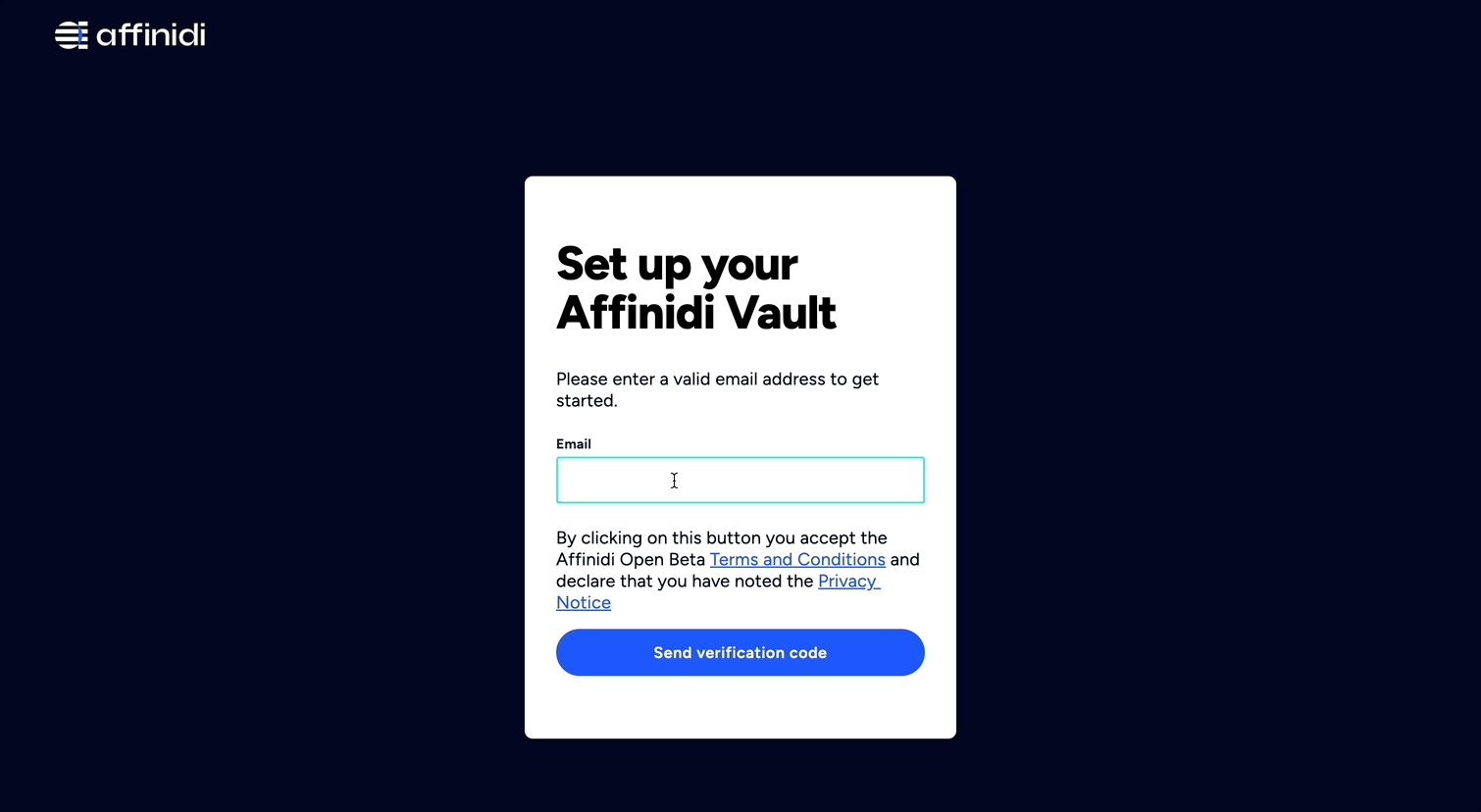
- Enter the OTP sent to the email you have provided for verification to complete the setup.
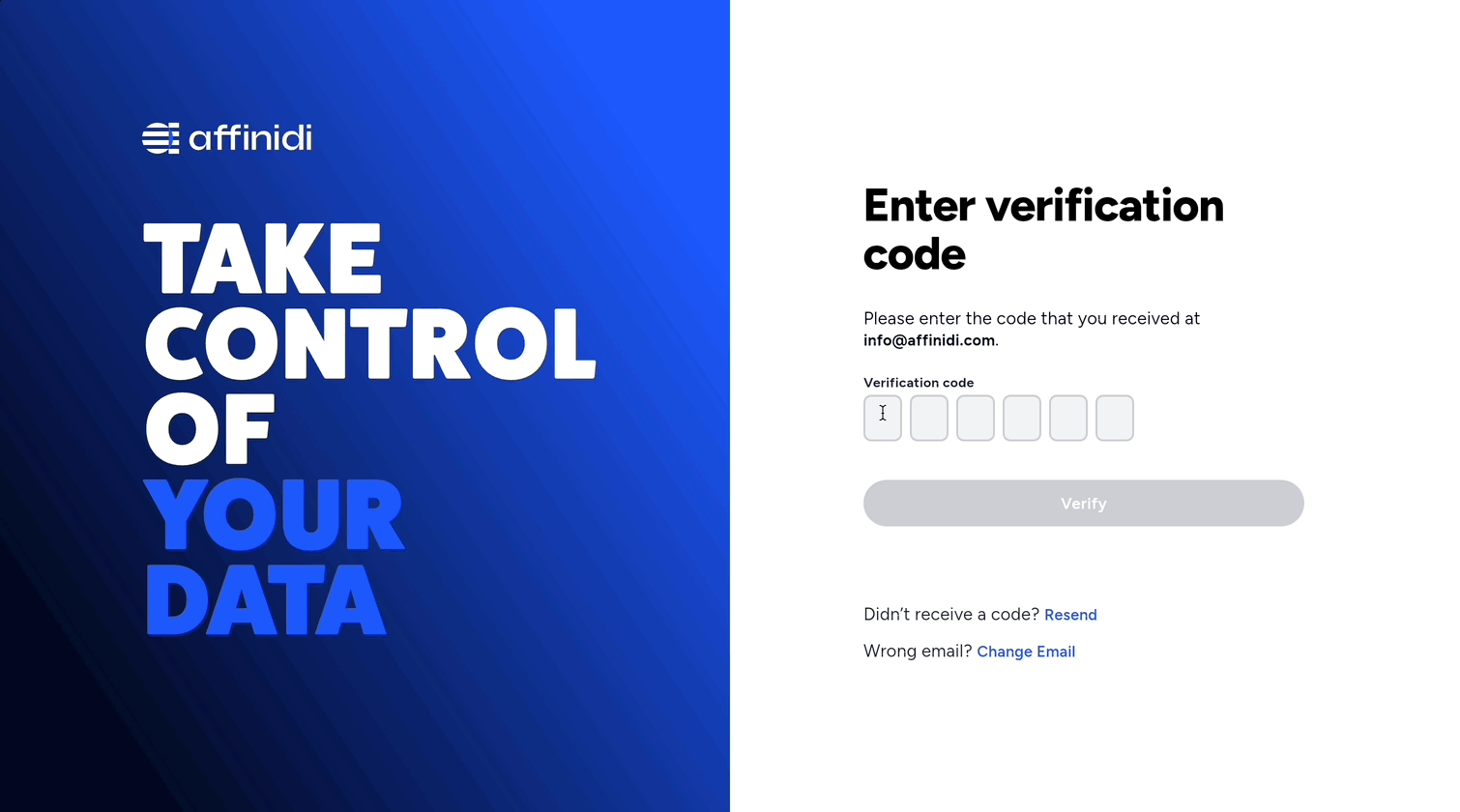
After successfully providing the OTP, you are redirected to the Affinidi Vault dashboard.
Remember to keep your passphrase in a secure location. Use the Passphrase Reset feature in Affinidi Vault settings to generate the PDF files and keep them safe, which you can use to recover access to your Affinidi Vault if you forget your passphrase.
What’s Next
Glad to hear it! Please tell us how we can improve more.
Sorry to hear that. Please tell us how we can improve.
Thank you for sharing your feedback so we can improve your experience.