Presentation Definition Editor
The Presentation Definition editor is a tool for easily creating queries based on the Presentation Exchange (PEX Query) protocol for data exchange. A Presentation Definition specifies the type of credentials the user must present to the verifier. It helps structure and standardise the requirements for digital identity proof, making it easier to create trusted and privacy-respecting interactions. The editor validates the JSON-structured queries for formatting issues.
Affinidi Login
By default, a Presentation Definition is generated with Login Configuration to enable passwordless authentication with user’s email, as shown in the figure. Using the Presentation Definition Editor, you can easily customise the default Presentation Definition to align with specific application requirements to authenticate users, ensuring a seamless and user-friendly experience.
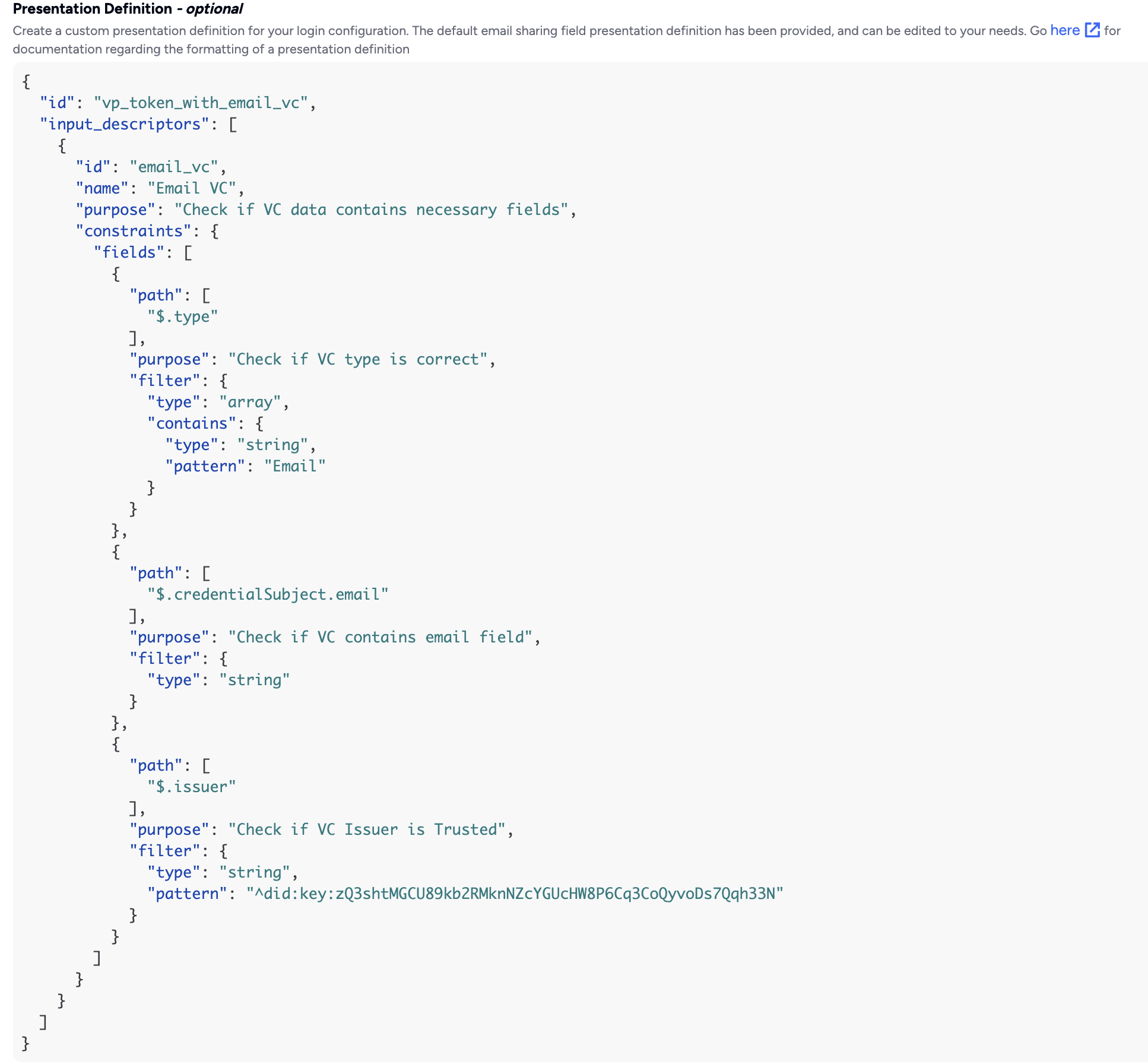
Affinidi Iota Framework
Presentation Definition is an essential component of the Affinidi Iota Framework. Using the Presentation Definition Editor, you can easily define the query that requests data from the user’s Affinidi Vault account with their consent. This ensures that the data queried from the Affinidi Iota Framework adheres to the application’s data requirement to deliver a personalised experience for the user, for example.
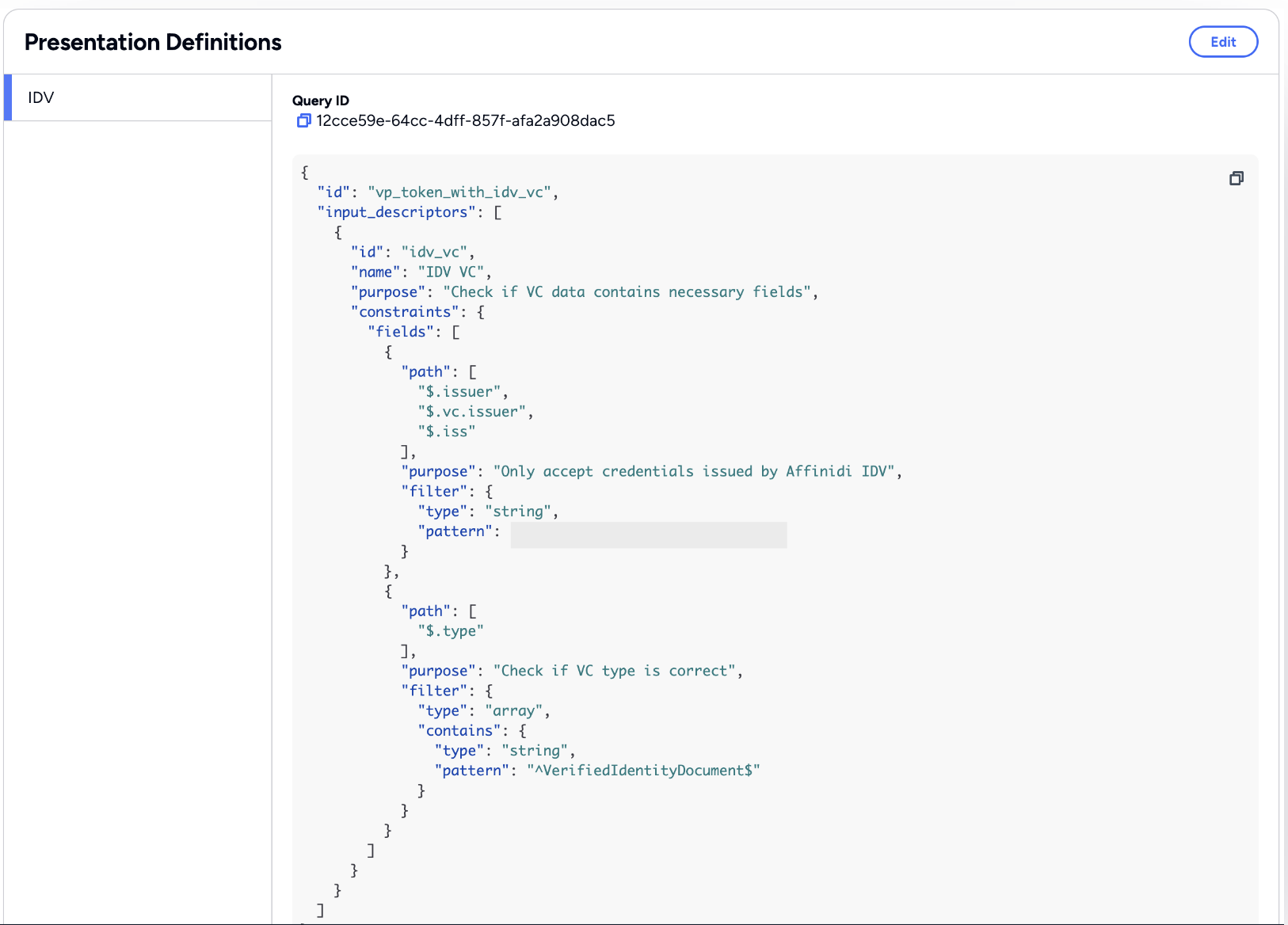
Glad to hear it! Please tell us how we can improve more.
Sorry to hear that. Please tell us how we can improve.
Thank you for sharing your feedback so we can improve your experience.